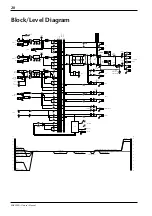14
EMX2000—Owner’s Manual
Example setups
This section provides some ways in which the EMX2000 can be used, and explains connections and operation.
As a band PA
Here is an example of using the EMX2000 as a small PA for a band. In this example, the monitor speakers are
being sent a mix that is independent of the MAIN speaker mix. An external effect such as delay or reverb is
also being used.
■
Connections
• Connect mics or instruments, such as keyboards,
to channel input jacks 1~8.
• Connect the main speakers to the SPEAKERS R
1/2 jacks, and connect the monitor speakers to
the SPEAKERS L 1/2 jacks. Set the Power amp
select switch to “MONI 1-MONO.”
• If you use an external effect such as delay or
reverb, connect the EMX2000’s EFFECT jack to
the input jack of the external effect, and connect
the output jack of the external effect to the
EMX2000’s ST SUB 1.
Note: If you are using an external effect, we
recommend that you turn down all the EF-
FECT controls of the digital effect section.
You can connect the output of an external ef-
fect to channels 9/10 and 11/12 to apply the
equalizer to the effect return signal. However
in this case, make sure that the EFFECT con-
trols are turned all the way down for the chan-
nels into which the effect sound is being input.
If the EFFECT controls are raised, feedback
will occur, and your speakers may be damaged.
10
0
PEAK
+8
+5
+3
+1
0
–1
–3
–5
–7
–10
–15
–20
GRAPHIC EQUALIZER
DIGITAL EFFECT
6
0
6
MAX
MIN
PROGRAM
PHANTOM
(+48V)
PHONES/C.R.OUT
10
0
ST 2
10
0
ST
MONO BRIDGE
POWER AMP
TAPE IN
LIMITER
L
R
MONO
+4dB
FOOT SW
MONI
MONI
(MONO)
PAMP
IN
2
EFFECT
+4dB
PHONES/
C-R OUT
(+4dB)
LEVEL
L/BRIDGE
ST L
MONI 1
ST R
MONO
10
0
ST
10
0
ON
PFL
PFL
11/12
PFL
PFL
AFL
AFL
MONI 2
10
10
9
7 8
11
12
13
14
15
16
2
3
4
5
6
1
0
MONI 1
10
0
MONI 1
–34
+10
GAIN
10
0
MONI 2
10
0
ST
10
0
MONI 1
10
0
MONI 2
10
0
ST
10
0
MONI 1
10
0
MONI 2
EFFECT
BAL
10
0
R
L
ON
OFF
ON
AFL
AFL
AFL
VOCAL ECHO 1
VOCAL ECHO 2
VOCAL ECHO 3
VOCAL ECHO 4
VOCAL REVERB 1
VOCAL REVERB 2
VOCAL REVERB 3
VOCAL REVERB 4
HALL 1
HALL 2
HALL 3
ROOM
PLATE 1
PLATE 2
PLATE 3
GATE REVERB
+15
–15
HIGH
PEAK
PEAK
PEAK
+15
–15
MID
+15
–15
LOW
–34
+10
GAIN
–60
–16
9/10
PFL
–34
+10
GAIN
10
0
MONI 1
10
0
MONI 2
EFFECT
BAL
10
0
R
L
+15
–15
HIGH
+15
–15
MID
+15
–15
LOW
8
PFL
10
0
MONI 1
10
0
MONI 2
EFFECT
PAN
10
0
R
L
+15
–15
HIGH
+15
–15
MID
+15
–15
LOW
–34
+10
GAIN
–60
–16
7
PFL
10
0
MONI 1
10
0
MONI 2
EFFECT
PAN
10
0
R
L
+15
–15
HIGH
+15
–15
MID
+15
–15
LOW
–34
+10
GAIN
–60
–16
6
PFL
10
0
MONI 1
10
0
MONI 2
EFFECT
PAN
10
0
R
L
+15
–15
HIGH
+15
–15
MID
+15
–15
LOW
–34
+10
GAIN
–60
–16
5
PFL
10
0
MONI 1
10
0
MONI 2
EFFECT
PAN
10
0
R
L
+15
–15
HIGH
+15
–15
MID
+15
–15
LOW
–34
+10
GAIN
–60
–16
4
PFL
10
0
MONI 1
10
0
MONI 2
EFFECT
PAN
10
0
R
L
+15
–15
HIGH
+15
–15
MID
+15
–15
LOW
–34
+10
GAIN
–60
–16
3
PFL
10
0
MONI 1
10
0
MONI 2
EFFECT
PAN
10
0
R
L
+15
–15
HIGH
+15
–15
MID
+15
–15
LOW
–34
+10
GAIN
–60
–16
2
PFL
10
0
MONI 1
10
0
MONI 2
EFFECT
PAN
10
0
R
L
+15
–15
HIGH
+15
–15
MID
+15
–15
LOW
–34
+10
GAIN
–60
–16
1
8
7
6
5
4
3
2
1
PFL
10
0
MONI 1
10
0
MONI 2
EFFECT
PAN
10
0
R
L
+15
–15
HIGH
+15
–15
MID
+15
–15
LOW
A
A
R
ST 1
L
R
R
R
ST 2
1
L
L
R
L
TAPE
R
L
L
ST
SUB 2
(MONO)
L
R
ST
SUB 1
(MONO)
11 L
12 R
11/12
A
A
B
B
B
B
INSERT I/O
OUT IN
0dB
(MONO)
9 L
9 L
10 R
11 L
12 R
10 R
LINE
LINE
LINE
LINE
LINE
INS
I/O
INS
I/O
INS
I/O
INS
I/O
LINE
LINE
LINE
MIC
MIC
MIC
MIC
MIC
MIC
MIC
MIC
INPUT
OUTPUT
9/10
EEEngine
0
5
10
15
20
25
30
40
50
∞
0
5
10
15
20
25
30
40
50
∞
0
5
10
15
20
25
30
40
50
∞
0
5
10
15
20
25
30
40
50
∞
0
5
10
15
20
25
30
40
50
∞
0
5
10
15
20
25
30
40
50
∞
0
5
10
15
20
25
30
40
50
∞
0
5
10
15
20
25
30
40
50
∞
0
5
10
15
20
25
30
40
50
∞
0
5
10
15
20
25
30
40
50
∞
0
5
10
15
20
25
30
40
50
∞
0
5
10
15
20
25
30
40
50
∞
0
5
10
15
20
25
30
40
50
∞
0
5
10
15
20
25
30
40
50
∞
0
5
10
15
20
25
30
40
50
∞
A
B
A
B
8k
4k
2k
1k
500
250
125
POWER
ST1
L
R
ST SUB 1
1
2
3
4
5
6
7
8
9
10
11
12
13
14
15
16
ST SUB 2
MONI 1
MONO
ST 1
EFFECT
MONI 2
PEAK
PEAK
PEAK
PEAK
PEAK
PEAK
PEAK
+12
–12
6
0
6
+12
–12
+4dB
+4dB
+4dB
BRIDGE
+4dB
+4dB
+4dB
Main speakers
Monitor speakers
SPEAKERS jacks
L 1
L 2
R 1
R 2
Keyboard
Guitar
Bass guitar
D.I.*
D.I.*
Microphone
Effect processor
MONO BRIDGE
ST L
MONI 1
ST R
MONO
88
* Direct box,
effect unit,
pre-amp, etc.
+4
+18
+4
+18