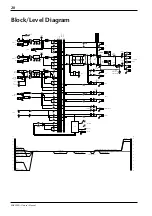10
EMX2000—Owner’s Manual
3
Channel input jacks 9~12A
Channel input jacks 9~12B
These are the input jacks for channels 9/10~11/12
and are used to connect to the stereo output jacks
of electronic instruments, cassette decks, or CD
players.
Use the A/B switch (control panel
2
) to select
phone jacks (A) or phono jacks (B). The nominal
input level –34 dB~+10 dB.
4
ST SUB 1 (stereo sub 1) jacks
ST SUB 2 (stereo sub 2) jacks
These phone jacks are used to connect stereo out-
puts of a sub mixer. The signal input here can be
routed to the MONITOR 1 bus, MONITOR 2
bus, and STEREO bus. The nominal input level is
+4 dB.
5
TAPE jacks
These are input jacks that allow the signal from
an external device, such as a tape deck and CD
player, to be added to the STEREO bus. The
nominal input level is –10 dBV.
6
P.AMP IN (power amp input) jacks
These phone jacks are used to input line-level sig-
nals to the two-channel built-in power amplifier.
Connect an external mixer output here. The
nominal input level is +4 dB.
7
REC (record) jacks
These phono jacks are used to connect to the
inputs of a recording device, such as a tape deck,
to record the signal from the STEREO bus. The
nominal output level is –10 dBV.
8
ST 1 (stereo 1) jacks
ST 2 (stereo 2) jacks
These phone jacks output the line-level signals of
the STEREO bus. Connect an external mixer or
additional PA system to these jacks.
Use the ST 1 fader (control panel
H
) to adjust
the final output level at the ST 1 jacks, and use
the ST 2 control (control panel
[
) to adjust the
final output level at the ST 2 jacks. The nominal
output level is +4 dB.
9
MONI 1 (monitor 1) jack
MONI 2 (monitor 2) jack
These phone jacks output the line-level signals of
the MONITOR 1/2 buses. Connect stage-moni-
toring amplifiers or powered speakers here. Use
the MONI 1 fader (control panel
E
) and the
MONI 2 fader (control panel
F
) respectively to
adjust the final level of the signals output from
these jacks. The nominal output level is +4 dB.
0
MONO (monaural) jack
This phone jack mixes the STEREO bus signals
and output a monaural signal. Connect an addi-
tional PA system here. Use the MONO fader
(control panel
I
) to adjust the final level of the
signal output from this jack. THe nominal out-
put level is +4 dB.
A
EFFECT jack
The input of an external effect unit such as a
delay or echo can be connected to this jack.
The signal adjusted by the EFFECT control of
each channel will be sent to the EFFECT bus, its
level adjusted by the EFFECT fader (control
panel
G
), and output from this jack.
The nominal output level is +4 dB.
B
PHONES/C-R OUT (headphones/control
room out) jack
This is a stereo phone type output jack, and is
used to monitor the channels selected by the PFL
switches on the front panel and the buses selected
by the AFL switches. Connect the headphones
here, or use a “Y” cable to connect to a monitor
system.
The nominal output is 3mW when headphones
are connected, and +4 dB when a line-level
device of a monitor system is connected.
C
FOOT SW (foot switch) jack
A separately sold Yamaha FC5 foot switch can be
connected to this jack so you can use your foot to
switch the built-in digital effect on/off. The digi-
tal effect ON switch on the front panel must be
set to ON in order to use a foot switch.
Note: Use only the L phone (A) jacks to con-
nect a monaural device that has phone jacks.
Note: Use only the L jack to connect a monau-
ral output device.
Note: If you insert a plug into this jack, the
corresponding channel of the power amplifier
will be isolated, and no signals will be sent
from the mixer section. Use the LEVEL control
(control panel
U
) to adjust the level of the sig-
nal input to the power amplifier.
Note: The setting of the graphic equalizer or
LEVEL control on the control panel does not
affect the signals output from these jacks. Ad-
just the recording level on the recording de-
vice.