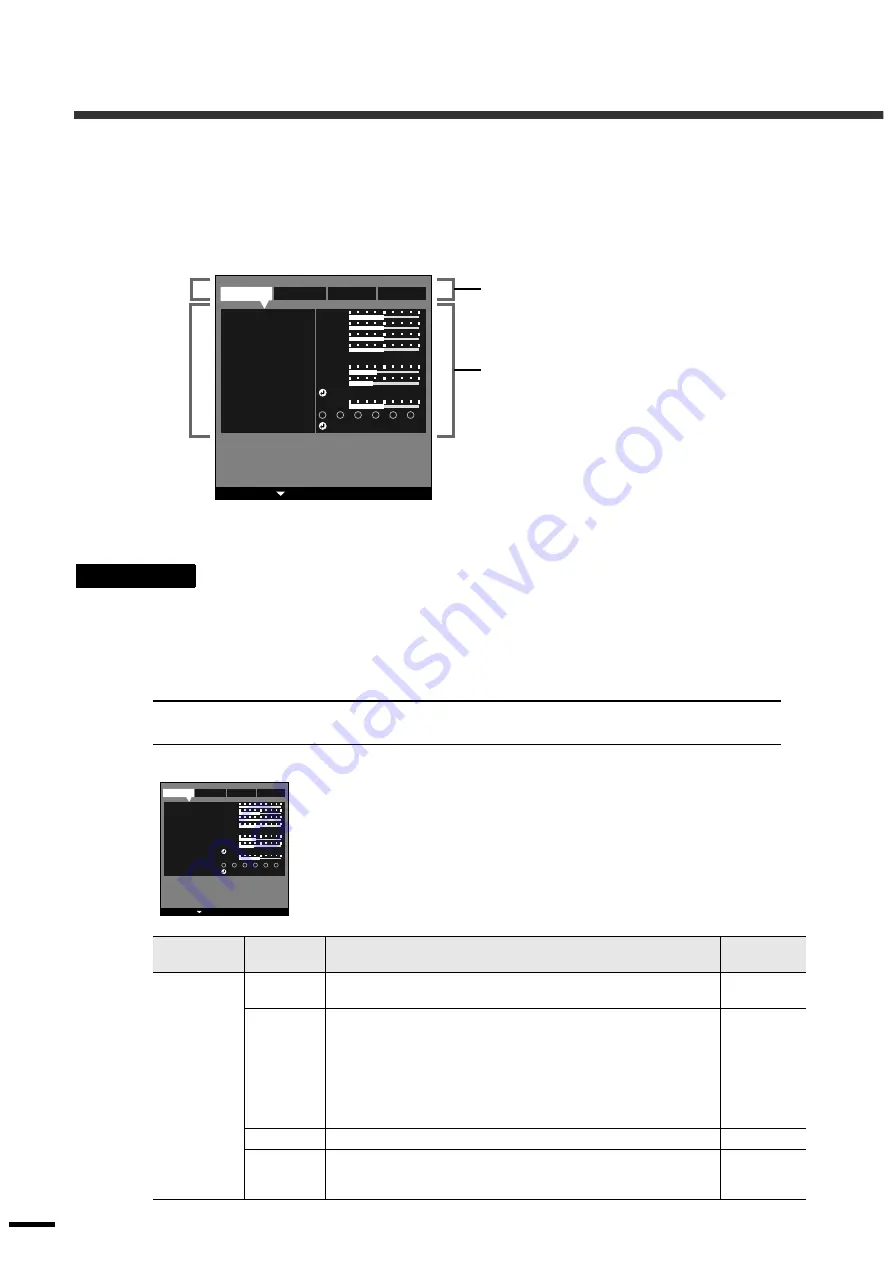
26
Using the Menu Functions
The menus are used to make various adjustments and settings. There are two types of projector's menus used: full menus
and line menus. The following pages explain how to change the settings for the various menu commands, using full
menus as illustrations.
Full menus consist of a main menu and sub-menus in a hierarchical structure.
Refer to "Using the menus" (p.20) for details on carrying out the various menu operations.
••••
If no signals are being input, settings other than “Color Temp.”, “Flesh Tone” and “Color Balance” in the
“Image” menu cannot be adjusted.
••••
The items appearing in the “Image” menu will vary depending on the input signal that is being projected.
Items in menus other than the menu for the signal currently being input cannot be adjusted.
Image Menu
Video (INPUT A (Component), INPUT B (Component), D4 VIDEO, S VIDEO,
VIDEO)
Main menu
Sub-menu
Function
Default
setting
Image
Black Level
This lets you adjust dark shades without affecting the white level setting.
(p.23)
0
White Level
This lets you adjust light shades without affecting the black level setting.
(p.23)
Depending on the combination of the model of VCR and the type of video
tape you are using, the VCR output signal level may be too high and the
white level may become clipped. When playing back SECAM signals,
clipped images will change and appear purplish. If this happens, reduce the
white level slightly to cancel the clipping in order to remove the purplish
tinge.
0
Saturation
Adjusts the color intensity for the images.
0
Hue
(Adjustment is only possible for NTSC, 480i/p, 576i/p, 720p and 1080i
signals.)
Adjust the image tint.
0
Main menu
Sub-menu
-,+:Select
:Enter
1
0
0
0
0
0
A
B
C
PC sRGB
2
6700K
3
4
5
6
Memory Save
Color Balance
Black Level
White Level
0
Sharpness
Saturation
Hue
Color Temp.
Flesh Tone
Picture Mode
Reset Image
Image
Setup
Signal
Info
-,+ :Select
:Enter
Image
Setup
Signal
Info
1
0
0
0
0
0
0
A
B
C
PC sRGB
2
6700K
3
4
5
6
Memory Save
Color Balance
Black Level
White Level
Sharpness
Saturation
Hue
Color Temp.
Flesh Tone
Picture Mode
Reset Image
Video (INPUT A (Component), INPUT B (Component), D4 VIDEO, S VIDEO, VIDEO)






























