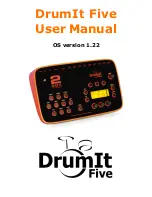FGDP-50 User Guide
53
Repeat
This sets the playback method for audio files.
Off
Playback will automatically stop after the currently
selected file has been played once.
Single
Repeat playback of the currently selected file continues
until the Stop button is pressed.
List
All recognizable audio files in the root directory of the
USB flash drive are played back sequentially and
continuously. Playback continues until the Stop button
is pressed.
Off, Single, List Off
@
RecSetting
Item
(Display)
Description
Setting Range
Default
Setting
RecGain
This sets the gain (volume level) for the audio to be
recorded.
-18, -12, -6, 0, +6,
+12, +18 dB
0 dB
RecSource
This is for settings related to the recording source.
Press the [ENTER] button to select the following two
settings. They can each be set to ON (record) or OFF
(do not record).
Click
If this is set to On, the click and operation sounds are
recorded.
Session&Audio
If this is set to On, the session playback sound, audio
input from the [USB TO HOST] terminal, and playback
of audio files in the root directory of a USB flash
drive are recorded. Audio input from the [AUX IN]
jack will always be recorded regardless of this
setting. When set to “On,” an
configured.
Off, On
On
@