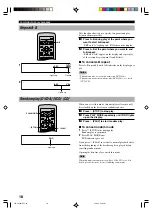18
Repeat A-B
This function allows you to specify two points and play
between them repeatedly.
1
Press A-B during play at the point where you
want to start A-B repeat.
‘REP’ and ‘A-’ light up and ‘B’ flashes on the display.
2
Press A-B at the point where you want to end
A-B repeat.
‘REP’ and ‘A-B’ appear on the display and repeat play
of the section between point A and B starts.
■
To cancel A-B repeat
Press A-B repeatedly until A-B indicator on the display goes
off.
Notes
• This function may not available with some DVD-Video.
• This function works only within a title (DVD-Video) or a track
(VCD, CD).
SPECIFYING THE PLAY SEQUENCE
PLAY MODE
TOP MENU
ON SCREEN
STOP
SKIP
PLAY
RETURN
MENU
SUBTITLE
AUDIO
ANGLE
REPEAT
A–B
MARKER
OPEN/CLOSE
ENTER
PAUSE
SLOW/SEARCH
A–B
REP
A B
–
REP
A B
–
1
Lights up
Flashes
2
Lights up
Random play [DVD-A] [VCD] [CD]
When you select this mode, this unit plays all tracks on all
discs loaded on the disc tray in random sequence.
1
Press
a
(STOP) to stop play.
2
Press PLAY MODE repeatedly until ‘RND’ lights
up on the display.
3
Press
w
(PLAY) to start random play.
■
To cancel random mode
1
Press
a
(STOP) twice during play.
Random play is suspended.
2
Press PLAY MODE once.
RND indicator goes off.
If you press
w
(PLAY) successively, normal playback starts
from the beginning of the disc having been played before
canceling random mode.
Opening the disc tray also cancels this mode.
Note
When this unit is in random mode while a Video CD (ver.2.0) is
loaded, playback control is canceled during random play.
PLAY MODE
TOP MENU
ON SCREEN
STOP
SKIP
PLAY
RETURN
MENU
SUBTITLE
AUDIO
ANGLE
REPEAT
A–B
MARKER
OPEN/CLOSE
ENTER
PAUSE
SLOW/SEARCH
PLAY MODE
a
(STOP)
w
(PLAY)
RND
Lights up
105-C6480(E)17-20
12/24/1, 2:46 PM
18