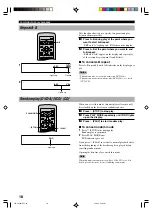19
INTR
ODUCTIOIN
PREP
ARA
TIONS
PLA
YB
A
C
K
SETUP MENU
APPENDIX
English
Programmed play [DVD-A] [VCD] [CD]
You can enjoy listening to your favorite tracks selected from
one or more discs in any desired order by programming
tracks.
1
Press
a
(STOP) to stop play.
2
Press PLAY MODE repeatedly until PROG
lights up on the display.
The display shows the step information.
3
Press DISC 1—5 to select the disc.
•
When programming DVD-Audio, press GROUP to
specify the group.
4
Press numeric buttons to select the track.
•
Repeat steps 3 and 4 to program other tracks in your
desired order.
•
See p.13 about how to enter the track with numeric
buttons.
•
To program a whole disc (or all tracks of the
selected group of DVD-Audio), press ENTER
(‘ALL’ appears on the display).
•
Pressing
a
(STOP) cancels all tracks programmed
so far.
You can program up to 32 tracks to be played in desired
order. ‘FULL’ appears on the display when the number of
tracks exceeds 32.
5
Press
w
(PLAY) to start play.
■
To cancel the programmed tracks
1
Press the cursor buttons (
q
,
w
) to select the track you
want to cancel.
2
Press CANCEL.
Note
When you program a track of a Video CD (ver.2.0), playback
control is canceled during programmed play.
■
To exit programming mode
Press PLAY MODE twice or open the disc tray.
SPECIFYING THE PLAY SEQUENCE
PLAY MODE
TOP MENU
ON SCREEN
STOP
VIDEO OFF
SET UP
PROGRESSIVE
GROUP
PAGE
SKIP
PLAY
RETURN
MENU
SUBTITLE
AUDIO
ANGLE
REPEAT
A–B
MARKER
OPEN/CLOSE
ENTER
PAUSE
SLOW/SEARCH
1
2
3
4
5
6
7
8
9
0
10
CANCEL
DISC1
DISC2
DISC3
DISC4
DISC5
DISC SKIP
PLAY MODE
a
(STOP)
CANCEL
w
(PLAY)
DISC 1—5
Numeric buttons
1 2 3 4 5
PROG
GROUP
TRACK
DVD
AUDIO
_ - _ _
P : O 1
1 2 3 4 5
PROG
GROUP
TRACK
DVD
AUDIO
1 - O 2
P : O 3
2
4
Selected disc
Group No.
Track No.
Program No.
Cursor buttons
(
q
,
w
)
105-C6480(E)17-20
12/24/1, 2:46 PM
19