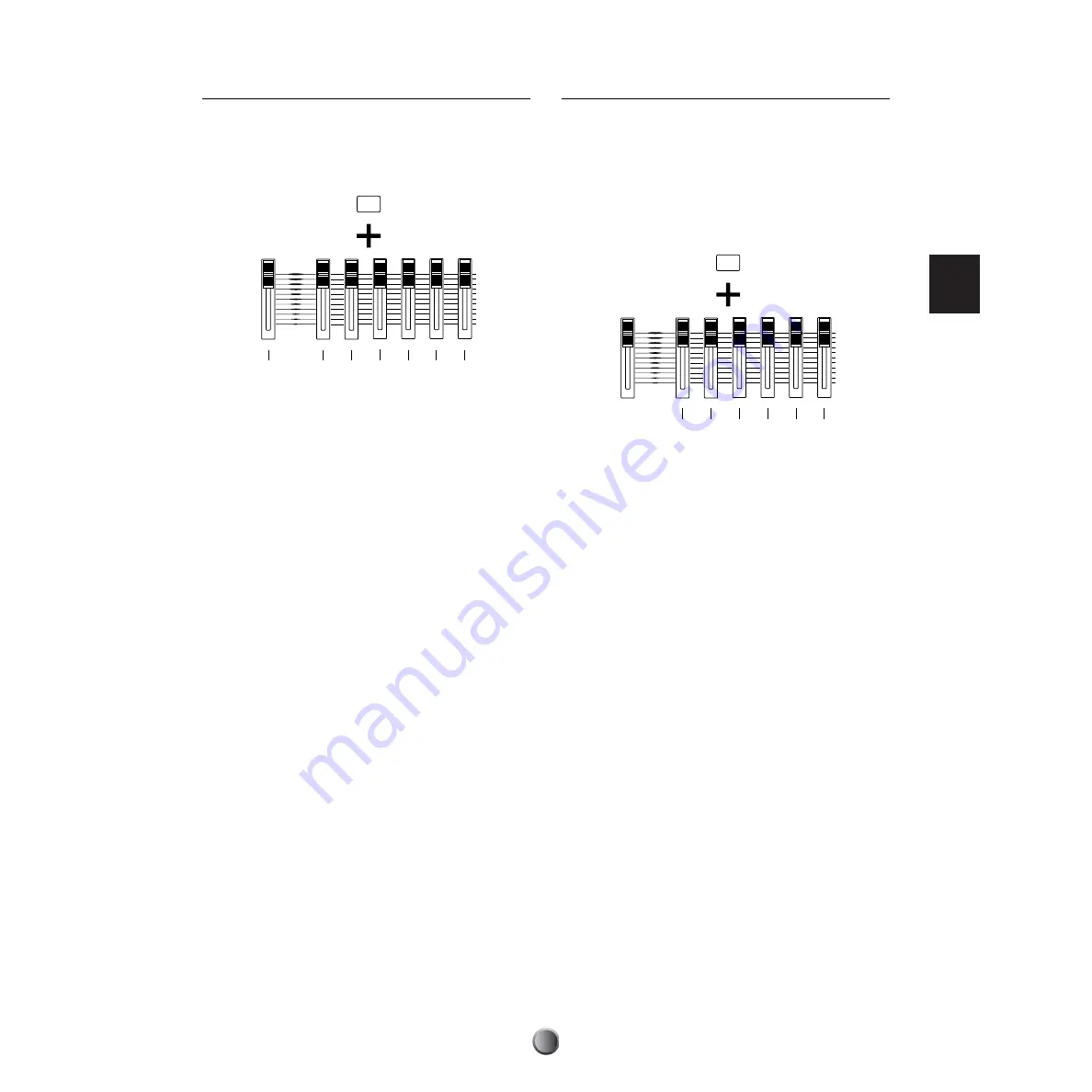
Play Section
27
Adjusting the Reverb Effect
You can control the amount of reverb (system effect) applied
to a rhythm instrument by moving the associated volume
slider while holding down the SHIFT button. The relevant
sliders must be set appropriately to control reverb beforehand
(page 75).
1
SHIFT ACCOMP/REVERB slider
Adjusts the master return level of the reverb effect.
2
SHIFT SNARE slider
Adjusts the reverb send level for the snare drum.
3
SHIFT KICK slider
Adjusts the reverb send level for the bass drum.
4
SHIFT TOM slider
Adjusts the reverb send level for the toms.
5
SHIFT HI-HAT slider
Adjusts the reverb send level for the hi-hat cymbals.
6
SHIFT CYMBAL slider
Adjusts the reverb send level for other cymbals (ride, crash,
etc.).
7
SHIFT MISC slider
Adjusts the reverb send level for rhythm sounds other than
those listed above.
n
Keep in mind that the various settings described above are
interdependent; changing a setting may not have the expected
effect. For example, there may be little or no reverb sound if you set
too small a value for one of the drum voice reverb send level settings
(page 53), or if the master send or return level to the system reverb
(page 57) is set too low.
Adjusting the Individual Output levels
You can control the output level from INDIVIDUAL
OUTPUT (1 to 6) jacks by simultaneously holding down the
SHIFT button and moving the appropriate volume slider.
The relevant sliders must be set appropriately to control
individual output levels beforehand (page 53).
n
Drum sounds routed to the Individual Outputs are excluded from
the stereo mix, and thus are not output from any of the stereo
outputs (PHONES, OUTPUT L&R, DIGITAL OUT).
1
SHIFT SNARE slider
Adjusts the output level for INDIVIDUAL OUTPUT 1.
2
SHIFT KICK slider
Adjusts the output level for INDIVIDUAL OUTPUT 2.
3
SHIFT TOM slider
Adjusts the output level for INDIVIDUAL OUTPUT 3.
4
SHIFT HI-HAT slider
Adjusts the output level for INDIVIDUAL OUTPUT 4.
5
SHIFT CYMBAL slider
Adjusts the output level for INDIVIDUAL OUTPUT 5.
6
SHIFT MISC slider
Adjusts the output level for INDIVIDUAL OUTPUT 6.
n
Since each drum instrument can be freely assigned to any output
(page 75), you can adjust the master output level for multiple
instruments with a single slider. For example, the CYMBAL slider
can become the master fader for all cymbals including hi-hats or
only for the snare drum, depending on their output settings.
1
2 3 4 5 6 7
MAX
MIN
ACCOMP
SNARE
KICK
TOM
HI-HAT
CYMBAL
MISC
SHIFT
1 2 3 4 5 6
MAX
MIN
ACCOMP
SNARE
KICK
TOM
HI-HAT
CYMBAL
MISC
SHIFT






























