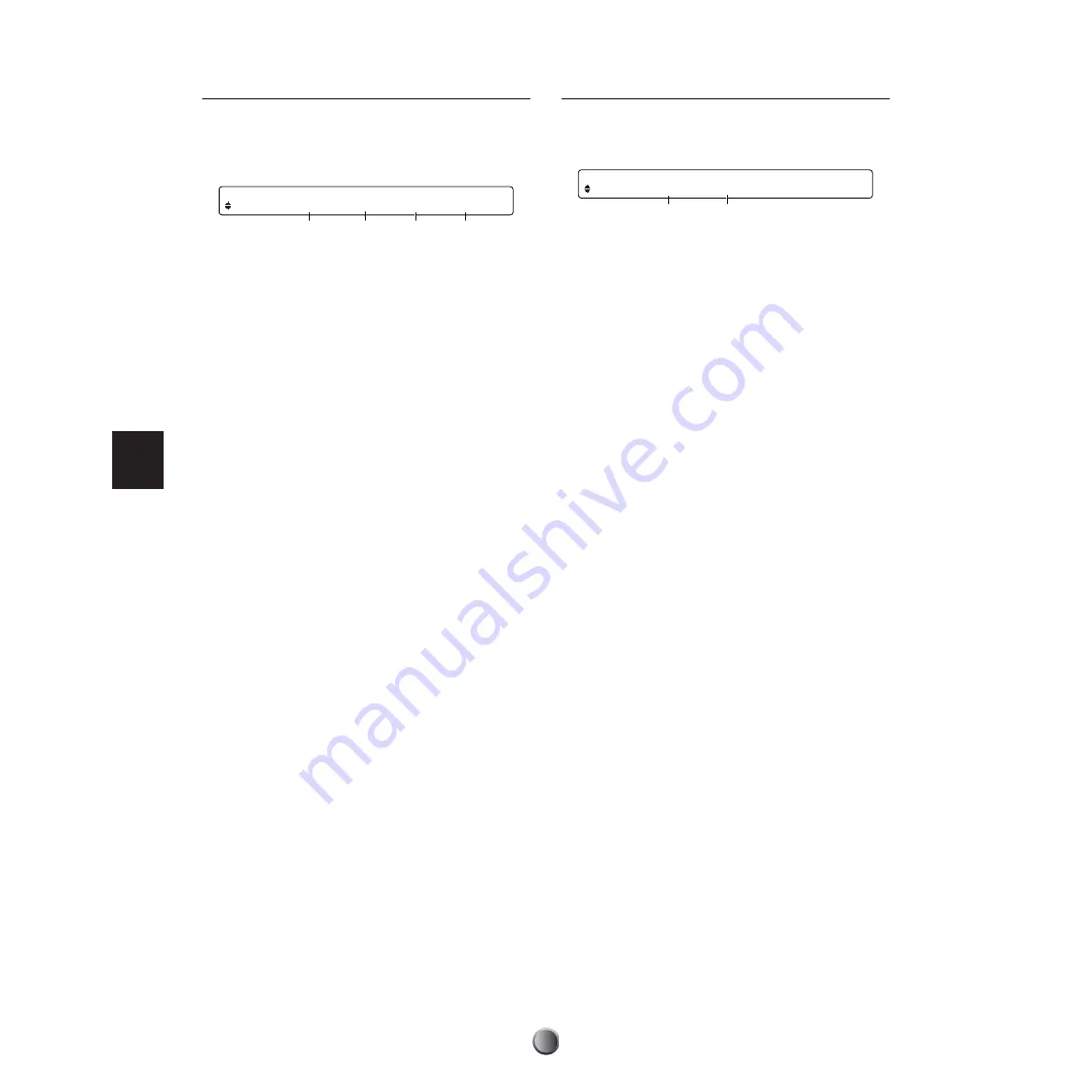
Utility Features
80
[UT 11] MIDI Receive
The MIDI Receive page lets you set how the built-in tone
generator is controlled via MIDI. MIDI control includes
external MIDI events and song playback from the built-in
sequencer.
h
When disabling MIDI control of the built-in tone generator, you
can control (play) it only from the drum pads.
1
Receive10
Enable or disable reception of MIDI events incoming via
channel 10 (channel messages). Set this to off if you want to
play the built-in tone generator only from the pads and the
Audition button.
❏
Settings:
off, on
n
Channel messages include Note On, Program Change, Control
Change, Pitch Bend Change, and so on.
2
PC
Enable or disable reception of Program Change data. Set this
to on if you want to select a voice program for each part using
song settings or incoming Program Change data. Set this to
off to select a voice program for other parts using the settings
that have been programmed to the drum kit.
❏
Settings:
off, on
3
PC10
Enable or disable reception of Program Change data on
channel 10. Set this parameter and PC
2
both to on if you
want to select a drum kit using song settings or incoming
Program Change data.
❏
Settings:
off, on
4
SysEx
Enable or disable reception of System Exclusive data. Set this
to off if you do not want the DTXTREME IIs to receive bulk
data or parameter change messages.
❏
Settings:
off, on
[UT 12] MIDI Send
The MIDI Send page lets you set how the built-in controllers
affect the instrument. MIDI controllers include triggering
using pads and song playback from the built-in sequencer.
1
Local
Enable or disable the built-in controllers. Set this to off if you
want to play the built-in tone generator only with external
MIDI events from MIDI IN or USB.
❏
Settings:
• off: MIDI events generated by pad play and song playback will
only be sent out from MIDI OUT or USB, and not routed to
the built-in tone generator.
• on: The built-in tone generator will sound by pad play and song
playback (normal operation).
n
Since the built-in tone generator operates as a separate sound
module when you set local control to off, it will become completely
silent if you disable (set to off ) all parameters found in the previous
MIDI Receive page and shut out incoming MIDI events.
2
SendHH
Enable (on) or disable (off ) transmitting of MIDI data
generated by the hi-hat controller, from MIDI OUT or USB.
You can specify the type of MIDI data in trigger settings
(page 45).
❏
Settings:
off, on (default)
n
Continuous data from the hi-hat controller is always sent to the
built-in tone generator, regardless of this setting.
[UT 11] Receive10 PC PC10 SysEx
MIDI on on on on
1
2
3
4
[UT 12] Local SendHH
MIDI on on
1
2






























