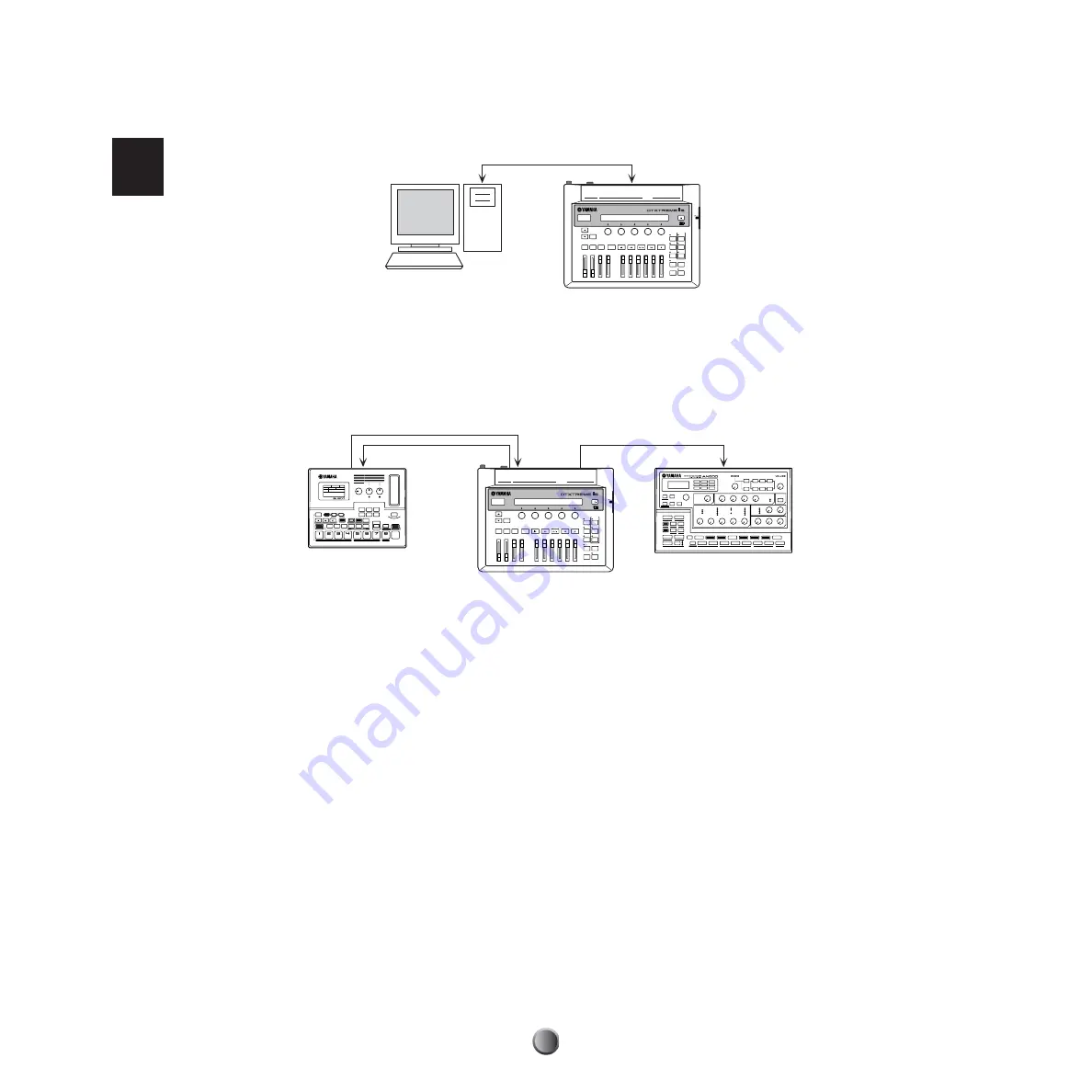
Setup
18
MIDI Connections
DTXTREME IIs has USB and MIDI (IN/OUT/THRU) ports, and you can use these to transfer MIDI events to/
from external MIDI-equipped devices.
The USB port allows bi-directional transfer of MIDI events between the DTXTREME IIs and a personal
computer with a single USB cable. With a USB connection, you can record your performance on the drum kit —
and even the song playback of the Instrument — with MIDI sequencer software on your computer. You can also
play the internal tone generator of the DTXTREME IIs with a MIDI sequence from the computer or capture it to
the Instrument as a DTXTREME IIs song.
The MIDI ports offer one-way transfer of MIDI events. Use MIDI OUT to play an external sound module with a
DTXTREME IIs drum kit or song. Use MIDI IN to control the internal tone generator from an external device.
You can use MIDI THRU to connect an additional external sound module, controlling it from a MIDI controller
connected to MIDI IN. If you want to share an external sound module with DTXTREME IIs and an external
controller, connect the controller to MIDI IN, connect the module to MIDI OUT, and use the MIDI merge
function (page 79).
n
You cannot use USB and MIDI ports simultaneously. When you connect a USB cable to the DTXTREME IIs, the MIDI ports are
automatically disabled. If you make MIDI and USB connections at the same time, external devices connected to any MIDI port will
not function. However, if you want to make a temporary USB connection to a computer for some reason, you can keep the MIDI
devices connected to the DTXTREME IIs, since the USB connection does not affect or harm the MIDI devices at all.
DRUM TRIGGER MODULE
USB
Computer
DTXTREME IIs
DRUM TRIGGER MODULE
MIDI THRU
MIDI
OUT
MIDI
OUT
MIDI
IN
MIDI
IN
SU200
AN200
DTXTREME IIs













































