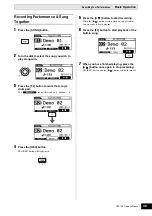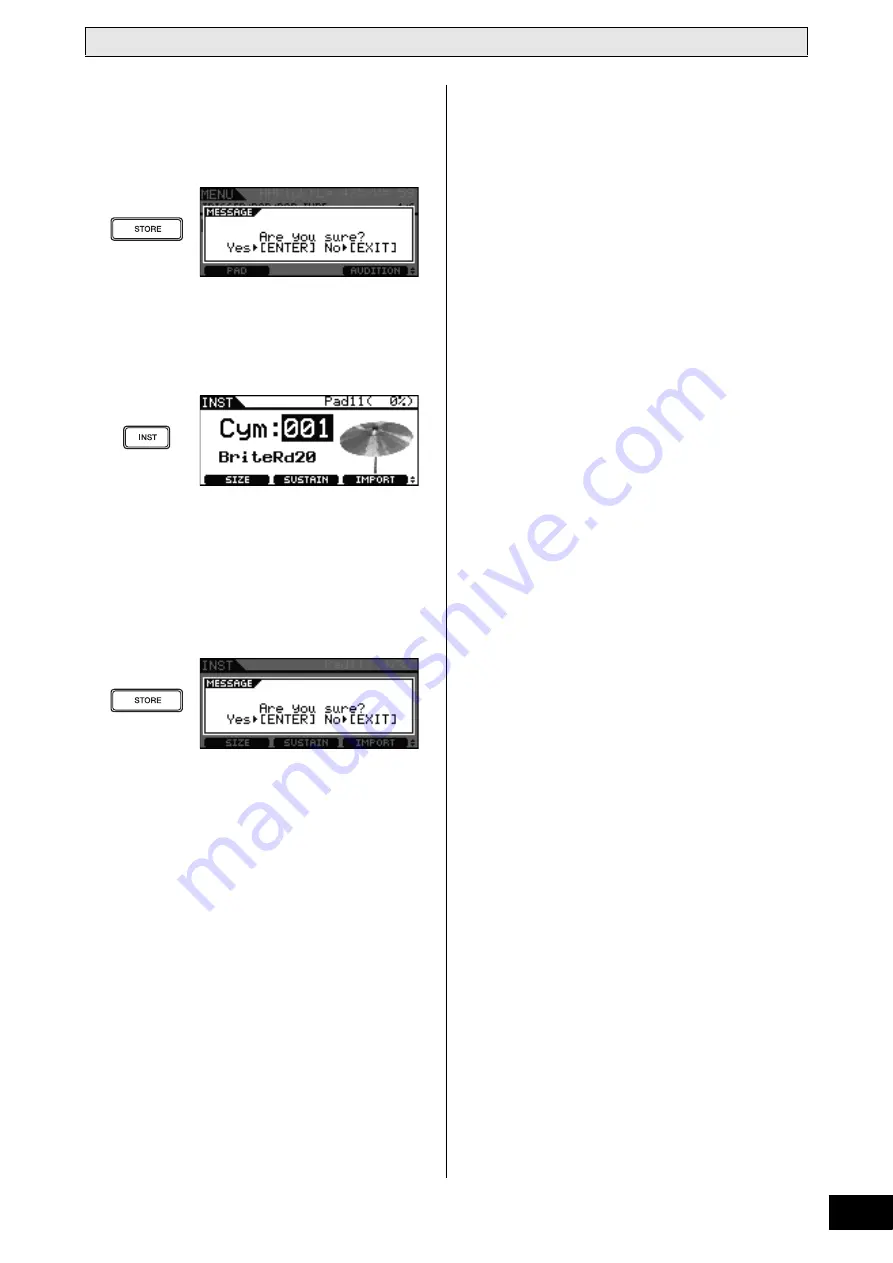
DTX700 O
w
ner’s Man
u
al
51
Basic Operation
Integrating Accessories
6
Press the [STORE] button to store your new
setting.
If the following message is displayed, press the dial to pro-
ceed.
7
Press the [INST] button and then play the
newly-added cymbal pad.
If you have connected the pad correctly, the message
“Pad11” will be shown in the top right corner of the display.
8
Turn the dial to select a sound for your newly-
added pad.
9
Press the [STORE] button to store the
assigned sound.
If the following message is displayed, press the dial to pro-
ceed.
Summary of Contents for DTX700
Page 62: ...62 DTX700 Owner s Manual...