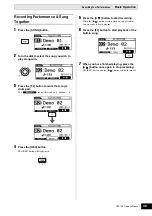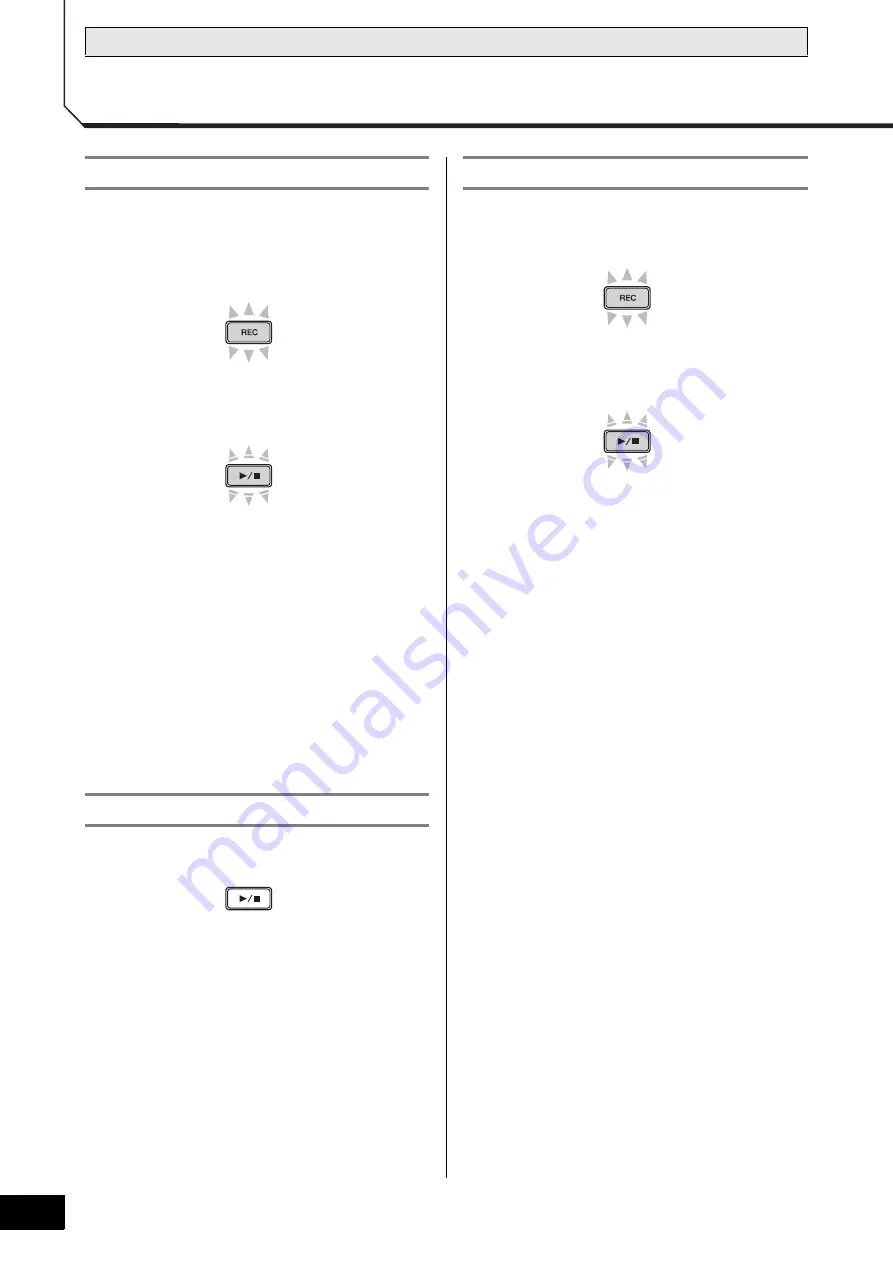
Basic Operation
48
DTX700 O
w
ner’s Man
u
al
Recording Your Performances
You can record your own drum performances using the
DTX700’s built-in recorder. To do so, proceed as follows.
1
Press the [REC] button.
The button will light in red.
2
Press the [
>
/
] button to start recording.
The [
>
/
] button will flash on and off in blue.
3
When you have finished playing, press the
[
>
/
] button once again.
The [REC] button and the [
>
/
] button will both turn off.
NOTE
• The
bu
ilt-in recorder does not store yo
u
r performances
as a
u
dio files.
• Recording cannot
b
e started
w
hile the DTX700 is
importing an a
u
dio file or exchanging a
u
dio data
w
ith a
USB memory device. Accordingly, the [REC]
bu
tton
w
ill
not light
u
p at this time.
• Once yo
u
have recorded a performance, any s
ub
se-
q
u
ent recording
w
ill res
u
lt in the first one
b
eing over
w
rit-
ten.
1
Press the [
>
/
] button.
2
To stop playback, press the [
>
/
] button
once again.
NOTE
• Yo
u
cannot record a
u
dio data from the [AUX IN] port on
yo
u
r DTX700.
• If yo
u
start play
b
ack of recorded data
w
hile playing a
song, the song
w
ill stop playing. Similarly, if yo
u
start
play
b
ack of a song
w
hile playing recorded data, the play-
b
ack of recorded data
w
ill stop.
1
Press the [REC] button.
The button will light in red.
2
Press the [
>
/
] button.
The [
>
/
] button will flash on and off in blue.
3
Press the [
>
/
] button once again.
The [REC] button and the [
>
/
] button will both turn off.
Recording a Performance
Playing a Recorded Performance
Deleting a Recorded Performance
Summary of Contents for DTX700
Page 62: ...62 DTX700 Owner s Manual...