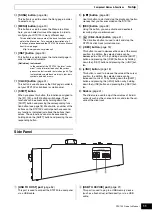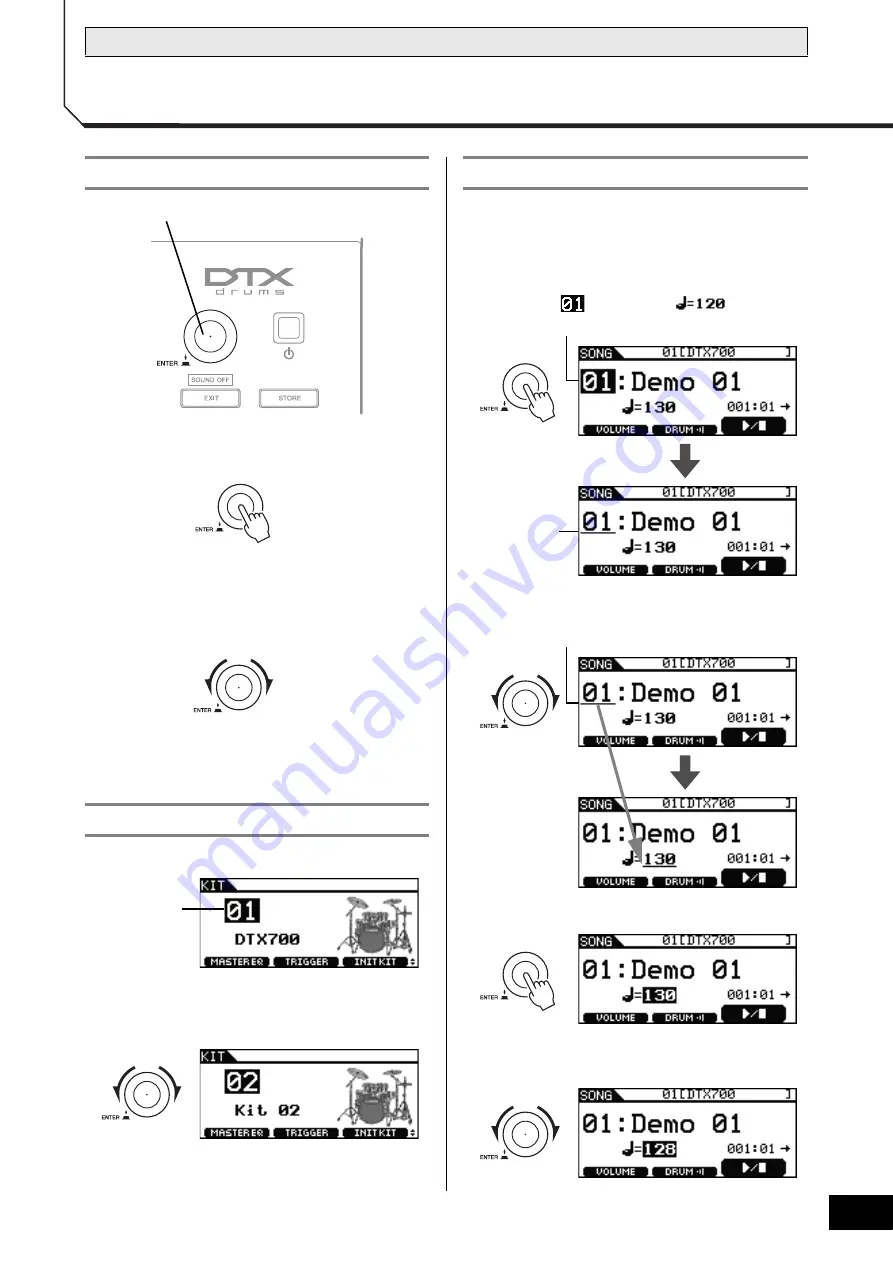
DTX700 O
w
ner’s Man
u
al
17
Basic Operation
Basic DTX700 Operations
Pressing the dial
You press the dial to execute various operations and to set
new values for parameters. The cursor type (see below) can
also be toggled by pressing the dial.
Turning the dial
You turn the dial to change parameter values and to move the
cursor.
The cursor is displayed as a block of inverted text.
By turning the dial in either direction, you can change the value
at the current cursor position.
When a page contains more than one editable value, you can
press the dial to toggle between inverted text and underlined
text at the cursor position.
Example: After pressing the [SONG] button
On the page accessed with the [SONG] button, you can set both
the song number
and the tempo
.
By turning the dial, you can move the cursor. In this way, you
can select the value you wish to change.
Press the dial once again to switch back to the inverted-text cursor.
By turning the dial in either direction, you can change the value
at the cursor position.
Dial (with integrated button)
Changing the Cursor Value
Dial
C
u
rsor
Moving the Cursor
C
u
rsor
C
u
rsor
Press the dial to
s
w
itch to the
u
nderline c
u
rsor.
C
u
rsor
T
u
rn the dial to
move the
u
nderline
Summary of Contents for DTX700
Page 62: ...62 DTX700 Owner s Manual...