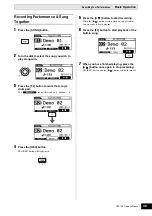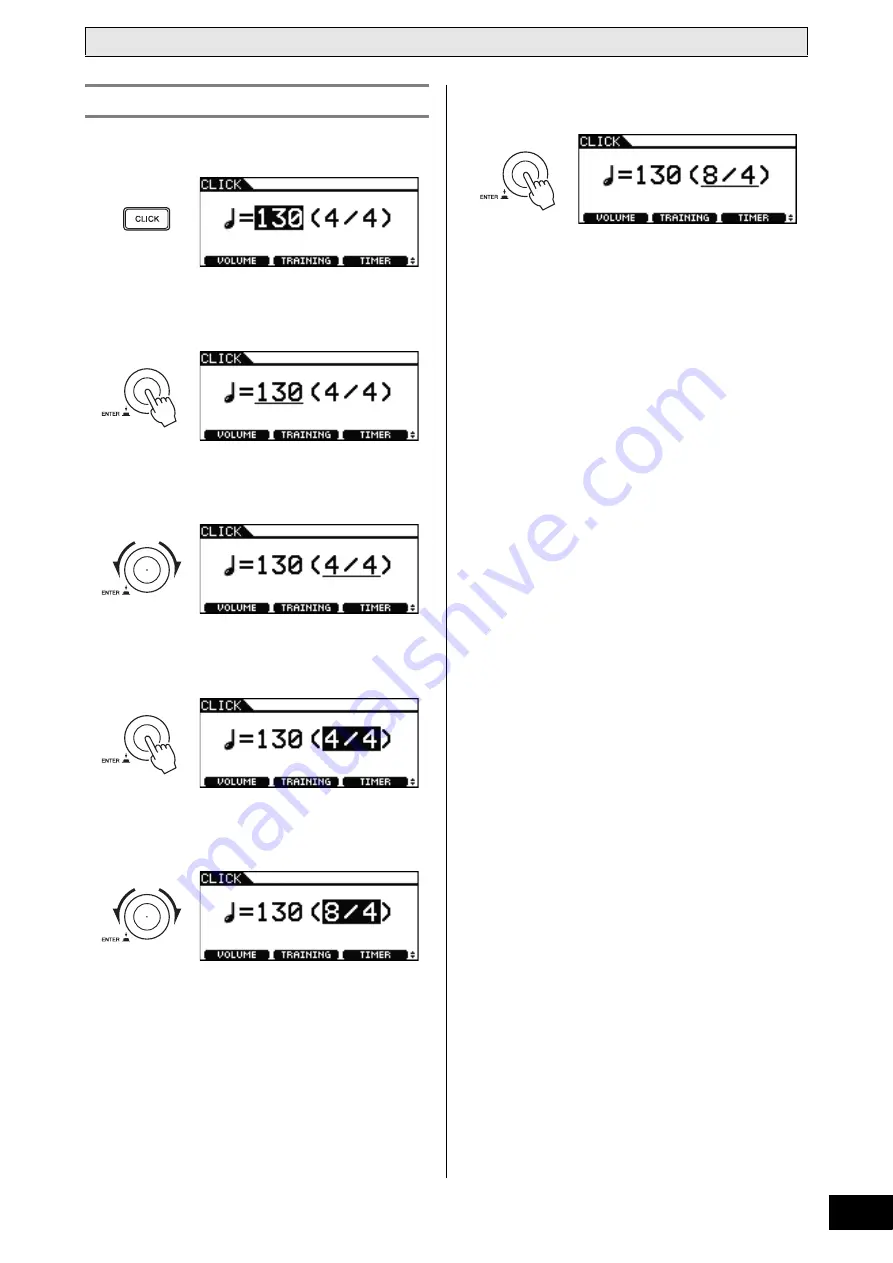
DTX700 O
w
ner’s Man
u
al
43
Basic Operation
Turning On the Click-Track
1
Press the [CLICK] button.
2
Press the dial.
The cursor will switch to an underline.
3
Turn the dial to move the cursor to the time
signature.
4
Press the dial.
The cursor will switch to reversed text.
5
Turn the dial to set the click-track time signa-
ture.
6
Press the dial to set the new time signature.
NOTE
• If yo
u
select a song (page 36) after setting the time sig-
nat
u
re in this
w
ay, the selected song’s time signat
u
re
w
ill
b
e
u
sed for the click-track.
Setting the Time Signature
Summary of Contents for DTX700
Page 62: ...62 DTX700 Owner s Manual...