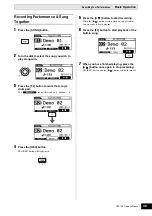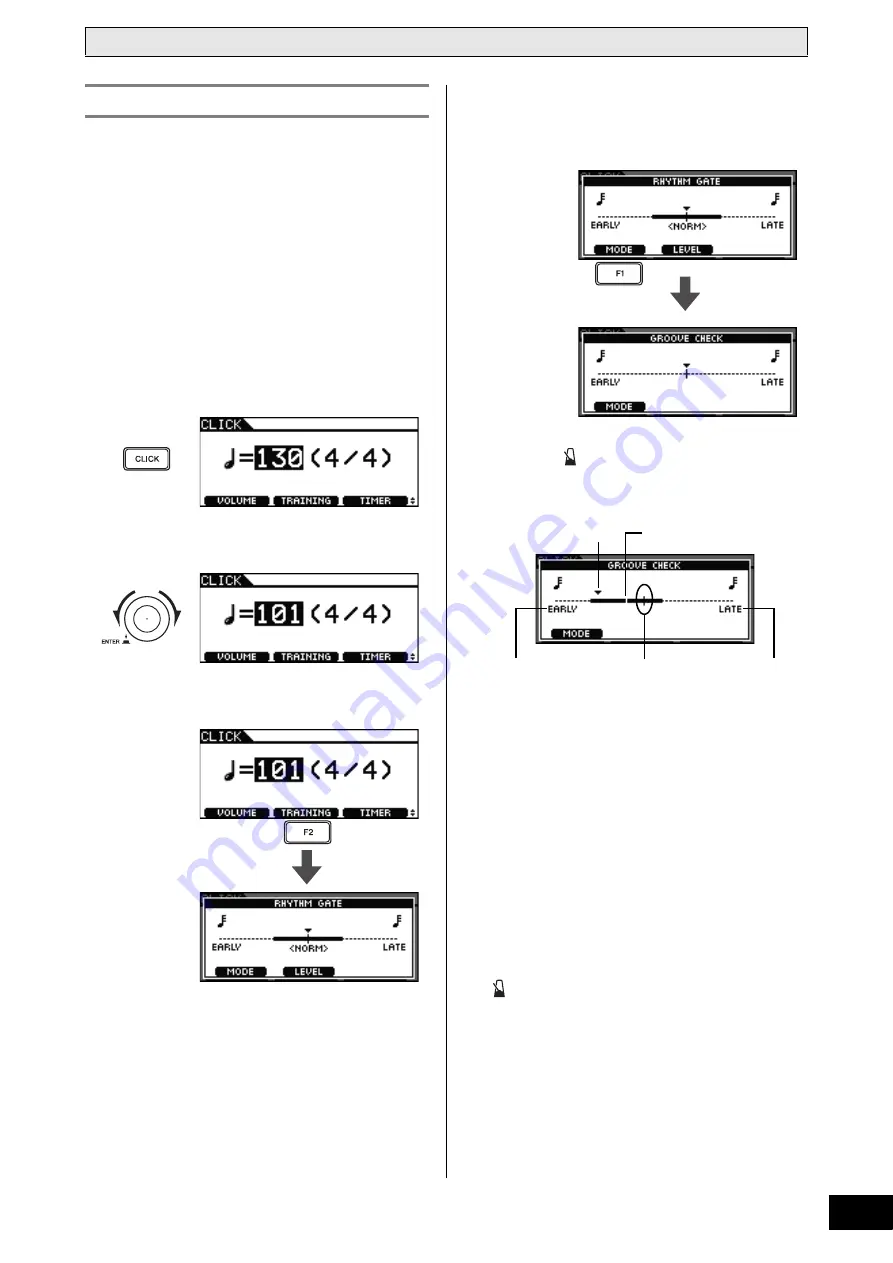
DTX700 O
w
ner’s Man
u
al
45
Basic Operation
Turning On the Click-Track
Your DTX700 features three different types of training function.
• The Groove Check f
u
nction can
b
e
u
sed to examine
yo
u
r playing for inacc
u
rate or inconsistent timing.
• The Rhythm Gate f
u
nction allo
w
s yo
u
to practice playing
w
ith perfect timing.
• The Meas
u
re Break f
u
nction can
b
e
u
sed to practice
playing at a constant speed.
Groove Check – Examine inaccuracy and
inconsistency in timing
The Groove Check function allows you to visually confirm
how much your timing differs from that of the click-track.
1
Press the [CLICK] button.
2
Turn the dial to set the practice tempo.
3
Press the [F2] button.
4
Press the [F1] button to access the Groove
Check page. (You may need to press more
than once.)
5
Press the [
] button to start the click-track.
6
Play the pads along with the click-track.
The Groove Check page
A triangle (
t
) is used to display the precise time at which
you played the pads.
If you are playing perfectly in time, this triangle will line up
exactly with the tempo line in the center of the display.
If the triangle is located to the left of the center line, you
struck the pad ahead of the beat (i.e., early).
If the triangle is located to the right of the center line, you
struck the pad behind the beat (i.e., late).
The larger the timing-inconsistency bar, the greater the
degree of inconsistency in your overall performance.
7
When you have finished practicing, press the
[
] button once again.
The click-track will stop.
Using DTX700 Training Functions
Press several times
if necessary.
Average timing
w
hile
u
sing
Groove Check
Playing
b
ehind
the
b
eat
Playing on the
b
eat
Playing ahead
of the
b
eat
Timing inconsistency
Summary of Contents for DTX700
Page 62: ...62 DTX700 Owner s Manual...