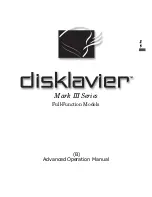3
English Chapter 1: Storing and Managing Songs on Disks
A display similar to the following appears.
When the source disk is a floppy disk, the
parameter next to the arrow shows
“Memory [X]”; when the source disk is a
Memory Disk, the parameter shows “Other
Disk.”
5a
TO COPY ALL SONGS
Press [
] until the following
display appears.
Press [
>
] then use the [–/NO] and
[+/YES] buttons to select the
destination disk.
5b
TO COPY ONE SONG
Use the [–/NO] and [+/YES]
buttons to select the song you
want to copy.
Then press [
>
] and use the [–/NO]
and [+/YES] buttons to select the
destination disk: Same Disk,
Memory [0] - [F], or Other Disk.
6
Press [ENTER].
If the destination disk is Same Disk (for
floppy disks only) or a Memory Disk, the
following display appears.
The song number indicator counts down
from 99 and a bar graph on the display
marks the progress. When the song number
indicator reaches 00 and the squares on the
bar graph are completely filled, the copy
process is complete.
If the destination disk is Other Disk, the
following display appears.
Insert a formatted floppy disk in the disk
drive. Song copy begins.
Note:
Make sure that the destination disk is
formatted and its erasure protection tab
is set to “unprotected.” See “Formatting
Disks” on page 17 and “Floppy Disk
Accidental Erasure Protection” on page
18. If the destination disk has not been
formatted in the Disklavier, the
message “UNFORMATTED DISK”
appears. In this case, cancel the song
copy process and format the disk.
The copy process may take several seconds
depending on the size of the song files.
If the song files you want to copy are too
large, if you are copying too many songs, or
if the destination disk becomes full, the
following display appears and song copy is
canceled.
7
When the copy process is
complete, the following display
appears.
Press any button to return to the
normal display.
Summary of Contents for Disklavier
Page 1: ......
Page 2: ...Mark III Series Full Function Models B Advanced Operation Manual English ...
Page 3: ......
Page 96: ...Appendix Mark IIISeries Full Function Models Appendix MIDI Data Format ...
Page 97: ......
Page 119: ......
Page 121: ......