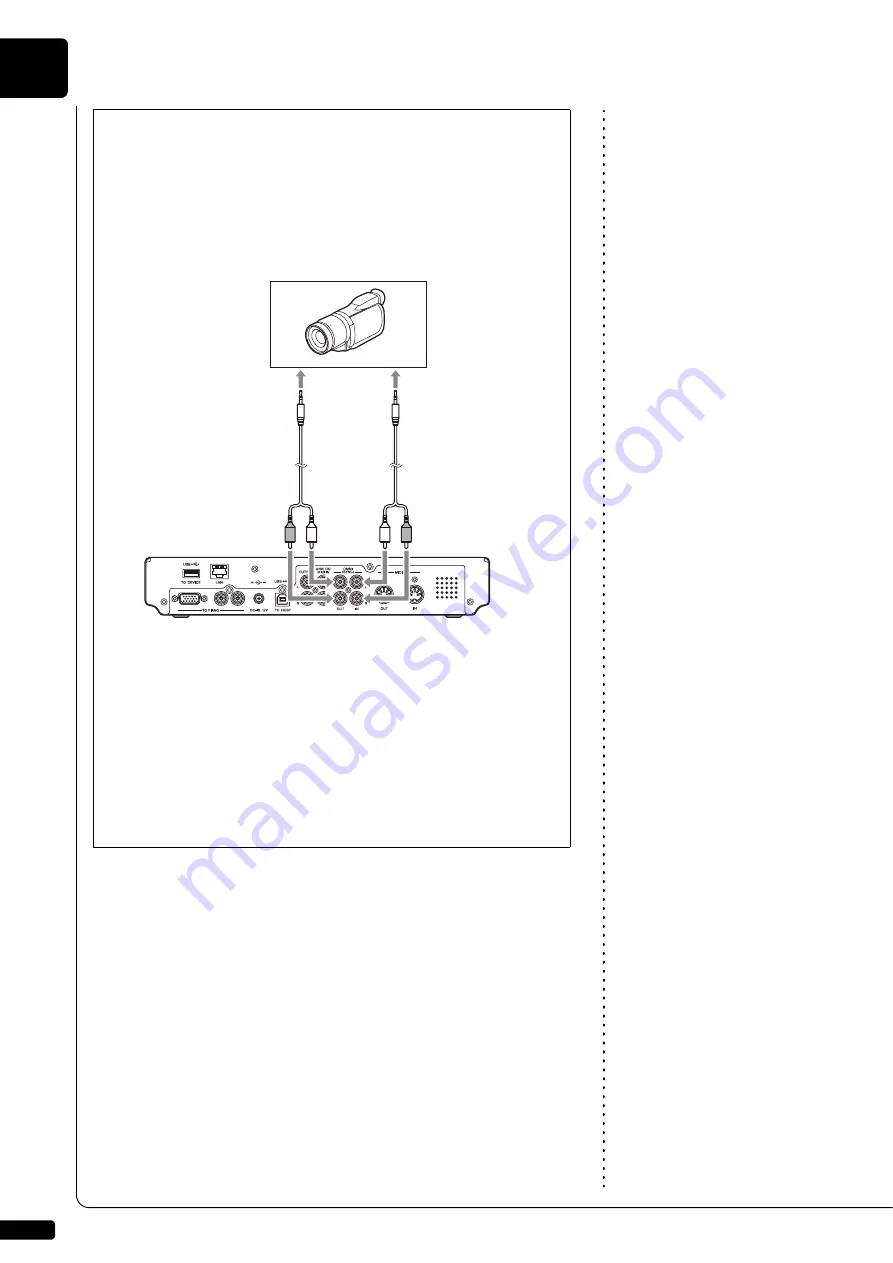
Advanced Recording
7
Chapter
64
■
Using the Camcorder only
If your camcorder has both mic input and audio output
, you can
perform video synchronized recording using the camcorder only.
1. Set the Disklavier following the procedures 1 to 5 on page 61.
2. Connect a camcorder to the control unit.
3. Select a destination medium and album.
4. Press [RECORD].
5. Start recording on the camcorder.
6. Press [PLAY].
7. Wait for approximately ten seconds, and then start playing your
song.
8. Press [STOP] when you finish playing your song.
9. Stop recording on the camcorder.
C
a
mcorder
RCA cord with
re
s
i
s
t
a
nce
(not
su
pplied)
To mic/line
inp
u
t
To
au
dio
o
u
tp
u
t
Control
u
nit
RCA cord
(not
su
pplied)
Summary of Contents for DISKLAVIER E3 CLASSIC
Page 1: ......
Page 11: ...English Classic Operation manual ...
Page 157: ...Appendix Classic Appendix ...
















































