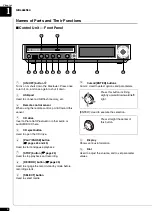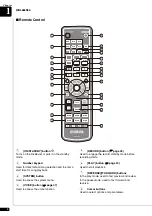Mounting an Optional USB Floppy Disk Drive to the
Grand Piano
Installation d’unité de disquette USB optionnelle sur le
piano à queue
(1) Remove the backing papers from the adhesive
tape inside the case, and fit the floppy disk
drive into the case.
(2) Attach the drive and case assembly to the
bottom of the control unit, using the four
screws (3
6) supplied with the Disklavier.
(3) Connect the USB cable extending from the
drive to the USB port on the rear panel of the
control unit.
(1) Enlevez les papiers arrière du ruban adhésif à
l’intérieur du boîtier et insérez l’unité de
disquette dans le boîtier.
(2) Fixez l’ensemble de lecteur et de boîtier au
fond de l’unité de commande en utilisant les
quatre vis (3
6) fournies avec le Disklavier.
(3) Raccordez le câble USB sortant du lecteur au
port USB sur le panneau arrière de l’unité de
commande.
USB cable
Câble USB
Adhesive tape
Ruban adhésif
(1) (2) (3)
Notes:
1) The case is supplied with the USB floppy disk
drive.
2) Use the screws (3
6) supplied with the
Disklavier when attaching.
Remarques:
1) Le boîtier est fourni avec l’unité de disquette
USB.
2) Utilisez les vis de fixation (3
6) fournies
avec le Disklavier au moment de faire la
fixation.
Summary of Contents for DISKLAVIER E3 CLASSIC
Page 1: ......
Page 11: ...English Classic Operation manual ...
Page 157: ...Appendix Classic Appendix ...