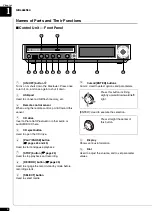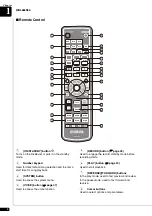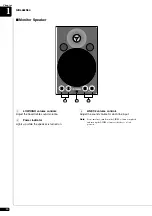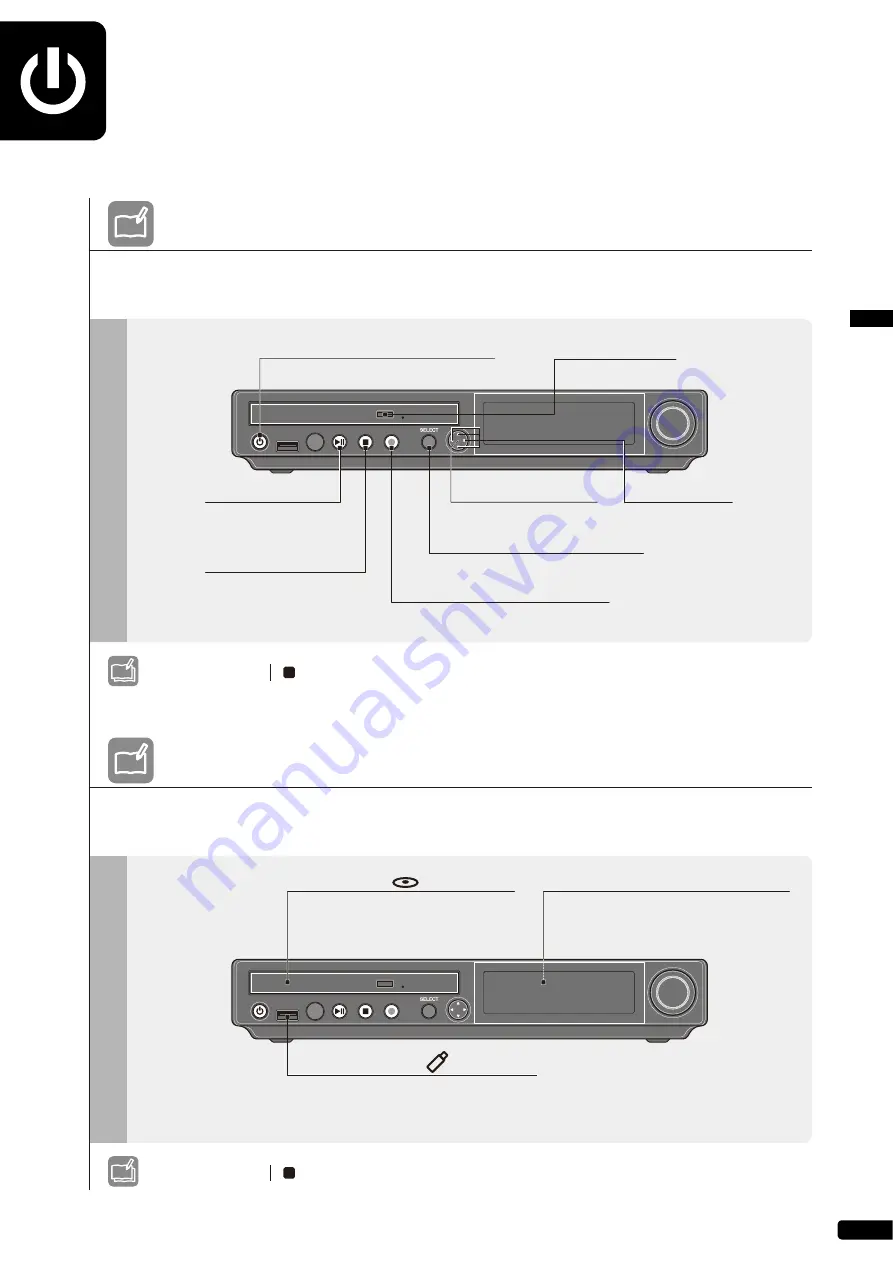
1
English
Quick Reference:
Starting
Quick Reference
Learning about the Control Unit
Learning about Media
Learning about the Control Unit
Buttons that you will use for playback and recording.
Turns on or shuts down the Disklavier.
ON/OFF
Starts and pauses
playback/recording.
PLAY/PAUSE
The Disklavier can play songs on
commercial audio CDs and data CDs
(such as PianoSoft•PlusAudio, etc)
Compact Disc
Internal Flash Memory
Executes the selection.
ENTER
(center)
Selects the item.
CURSOR
USB Flash Memory
Opens the media selection screen.
SELECT
Gets the Disklavier ready to record.
RECORD
Stops playback/recording.
STOP
Opens the CD tray.
EJECT
Learn More?
See page 6
Learn More?
See page 18
Learning about Media
Media that you can use on the Disklavier.
You can also use commercially available
USB flash memory to store song data.
The Disklavier comes with a total of 128
megabytes of internal flash memory
that allows you to store song data.
Note: Yamaha does not assure the operation of
commercially available USB flash
memories.
Summary of Contents for DISKLAVIER E3 CLASSIC
Page 1: ......
Page 11: ...English Classic Operation manual ...
Page 157: ...Appendix Classic Appendix ...