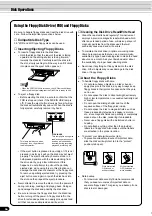77
Disk Song Playback
BACK
NEXT
COUNT
INTRO
INTRO
ACMP
SONG
START/STOP
1
2
3
4
5
6
7
8
9
10
11
12
13
14
15
16
75
4
Select “Play Mode.”
Use the data dial, the [+/YES] button or the [-/NO] button.
5
Press the [NEXT] button to display the Song Play Mode
screen.
6
Select the desired Play mode.
Use the data dial, the [+/YES] button or the [-/NO] button.
●
SINGLE ................................ Play through the selected song, then stop.
●
SINGLE REPEAT ................. Play through the selected song repeatedly.
●
ALL ....................................... Continue playback through all the songs on the floppy
disk.
●
ALL REPEAT ........................ Continue playback through all the songs on the floppy
disk repeatedly.
●
RANDOM ............................. Continue playback through all the songs at random.
7
Press the [START/STOP] button to start the song.
8
Press the [START/STOP] button again to stop the song.
• With song data software
(Standard MIDI format 0)
that includes lyrics, you can
view the lyrics in the display
during playback.
The PSR-740/640 can
display six languages :
English, German, French,
Spanish, Italian and
Japanese.
Summary of Contents for 640
Page 1: ......