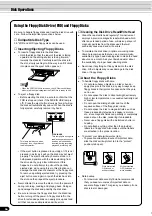55
Digital Effects
53
2
Specify the multi effect connection.
Use the data dial, the [+/YES] button or the [-/NO] button.
There are six types as shown below.
RIGHT1
RIGHT2
LEFT
DSP1
m
DSP2
m
DSP3
DSP1
m
DSP2
DSP3
DSP1
m
DSP2
DSP3
DSP1
DSP2
DSP3
DSP1
DSP2
m
DSP3
DSP1
DSP2
m
DSP3
• When the Voice Set function
is ON (page 136), the multi
effect connection settings
may automatically change
according to the selected R1
panel voice.
3
Press the [NEXT] button.
4
Select the desired multi effect system.
Use the data dial, the [+/YES] button or the [-/NO] button.
DSP4 is the effect for the microphone sound (page 83).
5
Press the [NEXT] button.
6
Select the effect type for DSP1 - 3.
Use the data dial, the [+/YES] button or the [-/NO] button.
Refer to the Multi Effect Type List (page 156).
• The DSP 1/2/3 type settings
may automatically change
when a panel voice is
selected for R1.
7
Press the [NEXT] button.
8
Set the effect depth for DSP1 - 3.
Use the data dial, the [+/YES] button, the [-/NO] button or the number buttons
[1]-[0].
The Dry/Wet setting determines the amount of effect sound that is heard in
comparison to the unprocessed sound. The word “dry” refers to the original
sound that has no effects applied to it, while “wet” refers to the effect-pro-
cessed sound.
●
Dry/Wet [1] ........... Only dry sound is output.
●
Dry/Wet [64] ......... Equal balance between the dry and wet levels.
●
Dry/Wet [127] ....... Only wet sound is output.
• The dry/wet settings cannot
be done for some of the DSP
1/2/3 types.
• The Dry/Wet settings for
DSP 1/2/3 may automatically
change when a panel voice
is selected for R1.
9
Play the keyboard.
Try some of the other connection settings and
types as well.
BACK
NEXT
Summary of Contents for 640
Page 1: ......