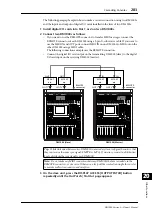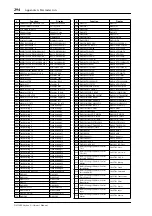Using GPI (General Purpose Interface)
279
DM1000 Version 2—Owner’s Manual
Other Functions
20
•
xxx UNLATCH
.............The assigned button function is enabled only while the incom-
ing trigger signal is active.
•
xxx ON
...........................The corresponding channels are turned on or off each time the
incoming trigger signal becomes active.
•
xxx ON UNLATCH
......The corresponding channels are turned on only while the
incoming trigger signal is active.
•
UDEFxxx
.......................Same as the corresponding User Defined buttons.
■
Trigger sources available in the OUTPUT section
•
xxx FADER ON
............The trigger signal is transmitted when you raise a fader from
–
∞
.
•
xxx FADER OFF
...........The trigger signal is transmitted when you lower a fader to –
∞
.
•
xxx FADER TALLY
.......The trigger signal is transmitted while a fader remains above
–
∞
.
•
xxx LATCH
...................Pressing the corresponding button toggles the trigger signal on
and off.
•
xxx UNLATCH
.............The trigger signal is transmitted while you are pressing and
holding down the corresponding button.
•
REC LAMP
....................The trigger signal is transmitted while the transport section on
the Remote | Machine Control page is in record mode.
•
POWER ON
..................The trigger signal is transmitted while the power to the
DM1000 is on.
No Assign
ST FADER OFF
CH1 FADER ON
CH1 FADER TALLY
:
:
CH48 FADER ON
CH48 FADER TALLY
BUS1 FADER ON
BUS1 FADER TALLY
:
:
BUS8 FADER ON
BUS8 FADER TALLY
AUX1 FADER ON
AUX1 FADER TALLY
:
:
AUX8 FADER ON
AUX8 FADER TALLY
ST FADER ON
ST FADER TALLY
CH1 FADER OFF
UDEF1 LATCH
:
:
CH48 FADER OFF
UDEF12 LATCH
BUS1 FADER OFF
UDEF1 UNLATCH
:
:
BUS8 FADER OFF
UDEF12 UNLATCH
AUX1 FADER OFF
REC LAMP
:
POWER ON
AUX8 FADER OFF
Summary of Contents for 006IPTO-F0
Page 42: ...42 Chapter 3 Operating Basics DM1000 Version 2 Owner s Manual ...
Page 52: ...52 Chapter 4 Connections and Setup DM1000 Version 2 Owner s Manual ...
Page 92: ...92 Chapter 7 Bus Outs DM1000 Version 2 Owner s Manual ...
Page 108: ...108 Chapter 8 Aux Sends DM1000 Version 2 Owner s Manual ...
Page 146: ...146 Chapter 11 Surround Functions DM1000 Version 2 Owner s Manual ...
Page 214: ...214 Chapter 16 Automix DM1000 Version 2 Owner s Manual ...
Page 385: ...DM1000 Block Diagram ...