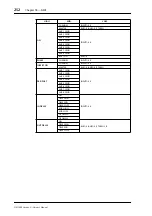254
Chapter 18—MIDI
DM1000 Version 2—Owner’s Manual
Parameters that feature a setting range of more than 128 steps (such as Fader and Delay
Time parameters) require two or more Control Change messages to specify the values.
For example, if you wish to control Fader parameters on certain channels using Control
Changes, you must assign the same channel to two Control Change numbers, and select
“FADER H” and “FADER L” for the Control Changes in the parameter boxes in the first
PARAMETER column.
SURROUND
LFE H
INPUT1–48
LFE L
DIV (F)
DIV R
LR
FR
WIDTH
DEPTH
OFS LR
OFS FR
EFFECT
BYPASS
EFFECT1–4
MIX
PARAM1 H
PARAM1 L
:
PARAM32 H
PARAM32 L
HIGH
MID
LOW
Summary of Contents for 006IPTO-F0
Page 42: ...42 Chapter 3 Operating Basics DM1000 Version 2 Owner s Manual ...
Page 52: ...52 Chapter 4 Connections and Setup DM1000 Version 2 Owner s Manual ...
Page 92: ...92 Chapter 7 Bus Outs DM1000 Version 2 Owner s Manual ...
Page 108: ...108 Chapter 8 Aux Sends DM1000 Version 2 Owner s Manual ...
Page 146: ...146 Chapter 11 Surround Functions DM1000 Version 2 Owner s Manual ...
Page 214: ...214 Chapter 16 Automix DM1000 Version 2 Owner s Manual ...
Page 385: ...DM1000 Block Diagram ...