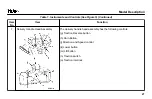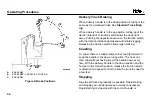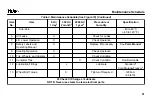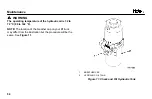•
Electrolyte level and specific gravity of the battery (not a
necessary check for maintenance-free batteries)
Checks With the Key Switch ON
WARNING
Do the checks before operation in an area clear of
other personnel or equipment. Proceed with caution.
Lower the control handle or delivery handle without moving
the speed/direction control. Turn the key switch to
ON
and
check the operation of the following:
•
Horn
•
Lift and lower functions
•
Speed/direction control
•
Traction reverse function
•
Brake
Operating Techniques
CAUTION
Make sure the operating area is kept free of loose
material that can make the lift truck wheels skid or oth-
erwise interfere with the lift truck operation.
Selectable Performance Modes
The user has a choice of three performance modes that are
selectable through the control handle or delivery handle.
The mode selection is made at startup, or key
ON
. Per-
formance parameters that vary are: Acceleration and
Deceleration. The three user selectable performance
modes are factory programmed per the following:
Mode 1:
Economy Mode
(Battery saver)
Acceleration - soft
Neutral Braking - medium level
Mode 2:
Performance
with Neutral Braking
Acceleration - medium
Neutral Braking - medium level
Mode 3:
Performance
with Neutral Braking
Acceleration - maximum
Neutral Braking - minimum level
To select the desired performance mode, perform the fol-
lowing procedures:
Operating Procedures
41
Summary of Contents for A245
Page 13: ...Figure 4 Warning and Safety Labels Model Description 11 ...
Page 15: ...Instruments and Controls Figure 5 Instruments and Controls Model Description 13 ...
Page 50: ...Figure 9 Putting the Lift Truck on Blocks Maintenance Schedule Maintenance Schedule 48 ...
Page 51: ...Figure 10 Maintenance Points Maintenance Schedule 49 ...
Page 63: ...1 LED 2 LABEL Figure 14 Charger LED s Maintenance 61 ...
Page 70: ...Figure 18 Battery Compartment Maintenance 68 ...
Page 74: ...NOTES 72 ...