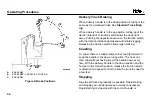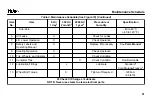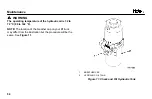1. Mode 3
is the default setting from the factory.
2.
The control handle or delivery handle must be in the full
upright position, brake
ON
, key
OFF
, then key
ON
.
3.
Press and hold the horn button while turning the key
switch to the
ON
position.
4.
The horn will sound, then release the horn button.
5.
Toggle through the modes by pressing the lift or lower
buttons.
6.
The horn provides an audible indication as to the mode
selected. One beep represents
Mode 1
, two beeps repre-
sents
Mode 2
, and three beeps represents
Mode 3
.
7.
Lower the control handle or delivery handle to begin
operation of the lift truck. The performance mode selected
is stored in memory.
Traveling
There is one control for changing speed or direction and for
normal stopping of the lift truck. The control is the speed/
direction control. The control is spring loaded to the
OFF
position. The control is designed to be operated by either
hand. Rotate the control in the desired direction of travel.
Maximum rotation of the control causes maximum travel
speed.
To change direction or to stop the lift truck (regardless of lift
truck speed), rotate the control in the opposite direction.
The lift truck will come to a stop and then, unless the con-
trol is returned to the
OFF
position, accelerate in the oppo-
site direction. This is called plugging. Stop the lift truck as
gradually as possible. Rapid starting and stopping can be
dangerous as well as unnecessary.
Steering
Turn the lift truck to the right or left by moving the control
handle or delivery handle in the desired direction. Make
sure there is adequate turning clearance. When traveling in
reverse (forks first) the lift truck will move to the side when
turning. This movement is called tailswing. The operator
must be aware of tailswing and always check to make sure
the tailswing area is clear before turning.
Turning
Slow the lift truck before turning into an aisle. Drive forward
(control handle or delivery handle leading) for best visibility
and easiest handling. As the forks clear a corner, turn the
control handle or delivery handle. Entering an aisle requires
Operating Procedures
42
Summary of Contents for A245
Page 13: ...Figure 4 Warning and Safety Labels Model Description 11 ...
Page 15: ...Instruments and Controls Figure 5 Instruments and Controls Model Description 13 ...
Page 50: ...Figure 9 Putting the Lift Truck on Blocks Maintenance Schedule Maintenance Schedule 48 ...
Page 51: ...Figure 10 Maintenance Points Maintenance Schedule 49 ...
Page 63: ...1 LED 2 LABEL Figure 14 Charger LED s Maintenance 61 ...
Page 70: ...Figure 18 Battery Compartment Maintenance 68 ...
Page 74: ...NOTES 72 ...