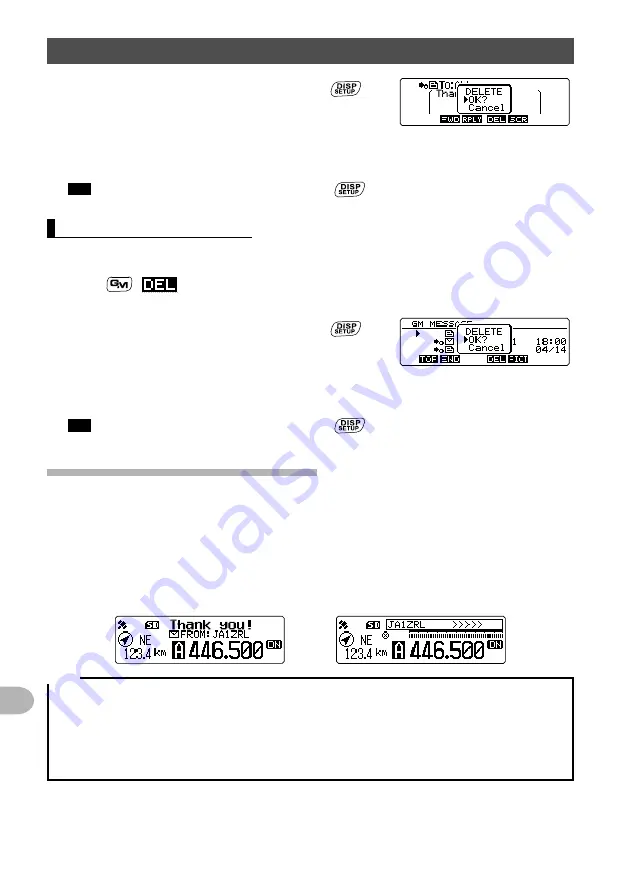
98
Convenient Functions
Exchanging messages or images
3
Rotate the DIAL to select [OK?], then press
.
Starts the deletion process.
After completing deletion, the display returns to the
data list screen.
Rows move up by one.
Tip
To cancel deletion, select [Cancel], then press
.
Deleting data from the list
1
From the data list, select the data you want to delete by rotating the DIAL.
2
Press
(
appears on the upper side).
Displays the confirmation screen.
3
Rotate the DIAL to select [OK?], then press
.
Starts the deletion process.
After completing deletion, the display returns to the
data list screen.
Rows move up by one.
Tip
To cancel deletion, select [Cancel], then press
.
Downloading messages or images
When there is a message or image sent in digital mode from a station on the same
operating frequency, the content of the message or image is displayed for a certain
period of time on the transceiver screen. Message data can be downloaded to the
memory of the transceiver and image data can be downloaded to the micro-SD memory
card inserted into the transceiver.
When receiving a message
When receiving an image
Tips
• While receiving an image, sender’s call sign and “>>>” appear to indicate the reception progress of
the data.
• If the message cannot be downloaded successfully due to unsupported file format or other reasons,
“Not Completed” appears.
• If the image data cannot be downloaded to the micro-SD memory card successfully due to
insufficient memory space, “Insufficient SD's Memory” appears.






























