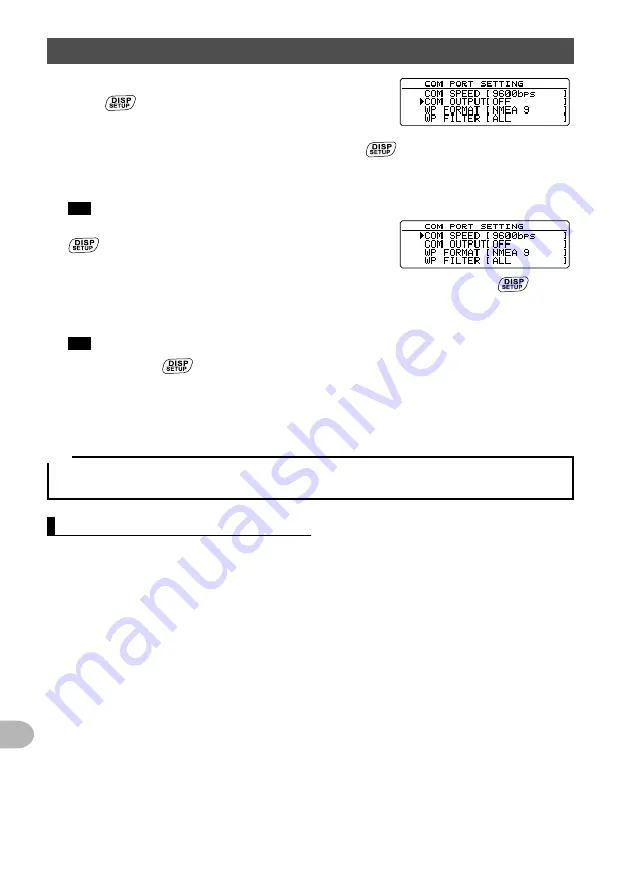
110
Functions to Use as Necessary
Connecting an external device
5
Rotate the DIAL to select
[COM OUTPUT]
, then
press
.
6
Rotate the DIAL to select “GPS OUT”, then press
.
The setting changes in the following order.
“OFF” → “GPS OUT” → “PACKET” → “WAYPOINT”
Tip
The default setting: OFF
7
Rotate the DIAL to select
[COM SPEED]
, then press
.
8
Rotate the DIAL to select the desired communication speed, then press
.
The setting changes in the following order.
“4800 bps” → “9600 bps” → “19200 bps” → “38400 bps” → “57600 bps”
Tip
The default setting: 9600bps
9
Press and hold
for over one second.
Returns the display to the previously viewed screen.
Transmits the location information data. Transmits the location information data to
the computer at about one second intervals.
Tip
To use this information, software operating with NMEA-0183 specified GGA and RMC sentence is
required.
Updating the transceiver firmware
When a new firmware update for the transceiver is available, download the information
from the Yaesu website to update the transceiver to the latest state.






























