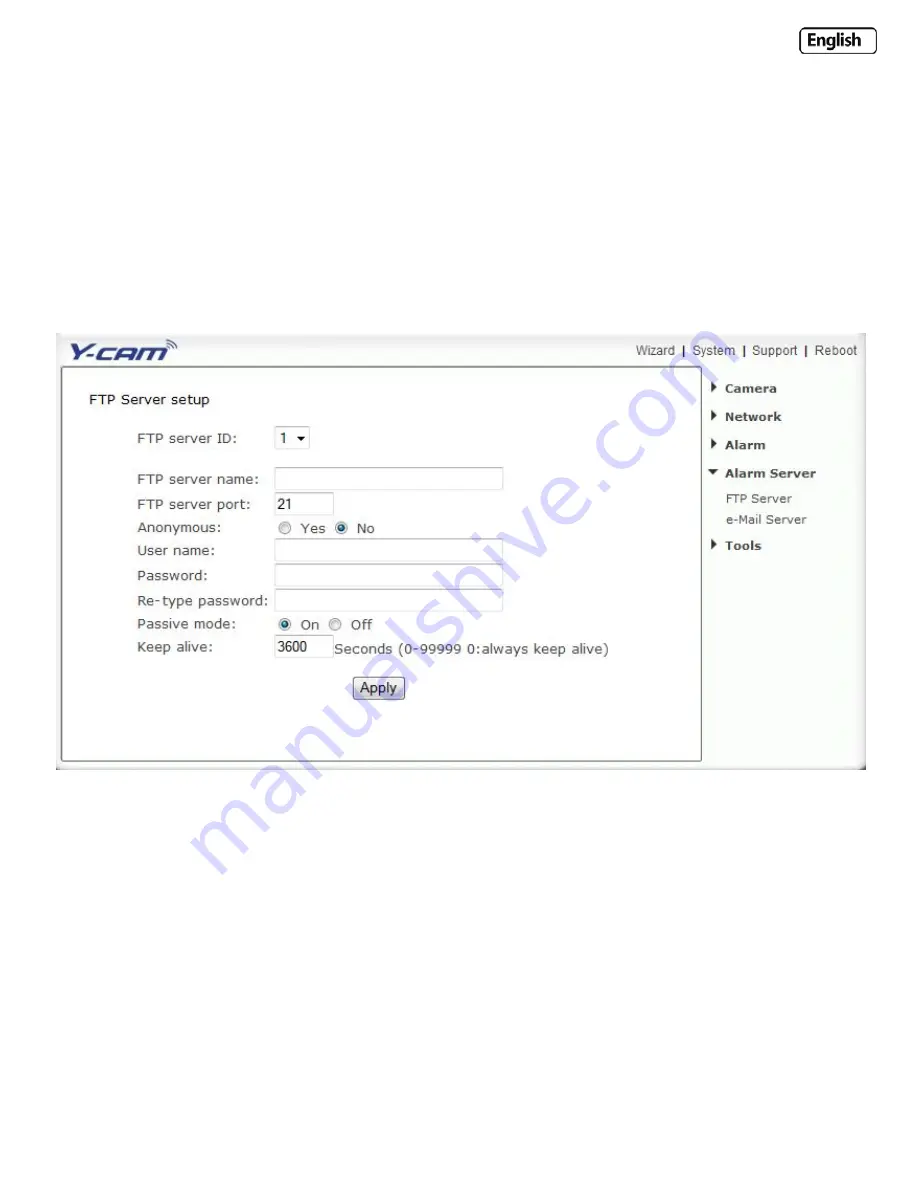
Page
45
6.4
Alarm
Server
The
Alarm
Server
menu
is
located
on
the
right
of
the
Settings
screen.
When
you
click
on
the
word
“Alarm
Server”,
a
sub
‐
menu
of
alarm
server
setup
options
will
be
displayed.
6.41
FTP
Server
The
Y
‐
cam
can
upload
an
image
to
an
FTP
server
upon
receiving
an
alarm
from
the
motion
detector
window
or
at
specific
time
intervals.
FTP
is
a
commonly
used
protocol
for
exchanging
files
over
any
network
or
the
internet
and
there
are
a
number
of
FTP
providers
which
will
allow
you
to
upload
the
images
free
of
charge.
These
could
also
be
used
to
upload
the
images
to
a
NAS
or
NVR.
The
Y
‐
cam
can
be
configured
with
4
different
FTP
servers.
These
servers
can
be
individually
connected
to
either
upload
on
motion
detection
or
upload
periodically.
These
functions
are
available
under
the
Alarm
menu.
[FTP
Server
ID]
Select
the
ID
of
the
FTP
server.
You
can
connect
to
up
to
four
FTP
Servers.
[FTP
server
name]
Type
the
name
or
IP
address
of
the
FTP
server.
[FTP
server
port]
The
port
number
of
the
FTP
server
(default
is
21).
[Anonymous]
Enable
or
disable
anonymous
login.
[User
name]
Type
your
FTP
user
name
[Password]
Type
your
FTP
password
[Re
‐
type
password]
Re
‐
type
your
password
[Passive
mode]
Switch
passive
mode
on
or
off.
Required
on
some
FTP
servers.
[Keep
Alive]
Time
period
for
which
camera
should
be
connected
to
the
FTP
server.
The
camera
will
keep
the
connection
with
the
server
for
the
specified
number
of
seconds
after
the
last
upload.
Click
Apply
to
confirm
your
settings.






























