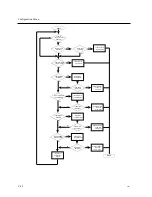Configuration Menu
If the menu does not appear, you might see one or more of the following warning messages:
(1)
WARNING: Stored configuration data is invalid; using defaults
Press any key to continue
(2)
WARNING: Stored configuration data is corrupt; using defaults
Do you wish to preserve any existing server and port parameters (Y/N) [N]?
(3)
WARNING: Configuration data not accessible; retry (Y/N) [Y]?
Message 1 -- indicates that the Terminal Server 720 has accessed configuration information in the
chassis Control Storage, which has a valid checksum, but pertains to a different module type. This
message appears when you have replaced another Network 9000 module type with a Terminal
Server 720. For example, the message will appear if you replace a managed 10Base-T/10Base-FL
concentrator or bridge/router module with a Terminal Server 720.
Press any key to bring up the configuration menu. The Terminal Server 720 will use the initial
default configuration as the basis for any additional changes you make. Select option S from the
configuration menu to replace the previous (invalid) configuration information.
Message 2 -- indicates that the Terminal Server 720 has accessed configuration information in the
chassis Control Storage, but that the data is corrupt (i.e., the checksum is invalid.)
If the Terminal Server 720 currently has operational parameters stored on a parameter server or
memory card, answer Y to the prompt that follows; the Terminal Server 720 will retrieve the stored
parameters when you re-initialize the card. Do not answer Y to the prompt unless there are
parameters stored on a parameter server or memory card; if the Terminal Server 720 cannot find
a parameter file, the module will search for it indefinitely.
Answer 'N' to the prompt if no parameters are available at a parameter server. In this case, the
module will use default parameters when you re-initialize the card. Do not answer No to the
prompt if parameters are stored at a parameter server; if you do so, the module will search for and
destroy any parameter files that are stored by parameter servers
1
.
Message 3 -- indicates that the Terminal Server 720 cannot access configuration information in
the Control Storage of the Network 9000 chassis. Typically, this means that the Management Bus
of the chassis is very busy -- perhaps because someone has established a CHASSIS CONSOLE
session. However, on rare occasions, this message might indicate that the chassis Control Storage
has become defective.
If the configuration information remains inaccessible after multiple retries, call your Xyplex
support representative. (In the U.S. and Canada, call 1-800-435-7997. For international calls, the
number is +508-264-9903.)
1
If you inadvertently answer this prompt incorrectly, exit from the configuration menu without saving changes
(using option X). Then, access the menu again and enter the correct response.
C-64
0021