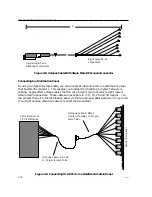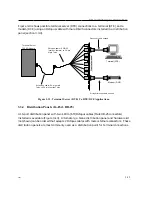Operation and Software Configuration
4.3
Configuring TCP/IP Characteristics
Sections 4.5 through 4.7 describes the TCP/IP-LAT software commands that you can use to
configure the Internet-related characteristics for the Terminal Server 720 unit. All of the
commands described in the remaining sections require you to be in "privileged mode," which
is described in the next section.
☞
Xyplex TCP/IP-LAT Software contains many commands which you can use
to configure a Terminal Server 720 terminal server. This Guide does not
cover all of these commands. Rather, this chapter is designed to assist the
user in performing a few of the more commonly-required activities. If you
need more information about the commands available with Xyplex TCP/IP-
LAT Software, you should order the "TCP/IP-LAT Standard Documentation
Set" from Xyplex. The order code for this set is DOC-CS-001.
4.4
Becoming a Privileged User
To configure Internet-related characteristics and use card management commands for the
Terminal Server 720 unit, you will need to be in "privileged mode." Type the command:
Xyplex> SET PRIVILEGED
and press the RETURN (or ENTER) key. The terminal server will display the following
prompt:
Password>
Type the privileged password for the unit (the factory default is the word SYSTEM, however,
this can be changed by the terminal server manager), and press the RETURN (or ENTER)
key. Note that the port does not display the password as you type it. If you have typed the correct
password, the terminal server will display the following prompt:
Xyplex>>
You can now type the privileged terminal server commands described in the remainder of this
chapter.
☞
For security, you should now change the privileged password, using the DEFINE
SERVER PRIVILEGE PASSWORD command. Use HELP for more information about
this command.
4-44
0021