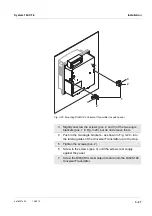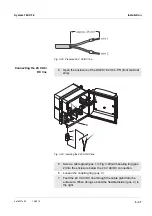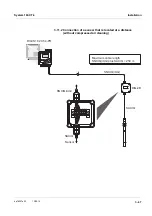Installation
System 182-XT-4
3 - 40
ba76027e02
12/2014
Connecting lines to the
terminal strip
Fig. 3-31 Feeding in the lines (example: front terminal strip)
WARNING
No free wires must be allowed to project into the enclosure.
Otherwise, there is a danger that areas safe to contact could come
into contact with dangerous voltages. This could result in life
threatening electric shock when working with the
System 182-XT-4. Always cut off any wires that are not in use as
closely as possible to the cable gland.
11
Open the enclosure of the DIQ/S 182 XT-4-PR.
12
Screw a cable gland (pos. 1 in Fig. 3-31) with the sealing ring
(pos. 2) into the enclosure below the respective connections.
13
Loosen the coupling ring (pos. 3).
14
Feed the line through the cable gland in the enclosure.
15
Connect the wires to the terminal strip. While doing so, pay
attention to the specifications on the label located under the
terminal strip.
16
Tighten the coupling ring (pos. 3).
1
3
2
Summary of Contents for YSI DIQ/S 182-XT-4-PR
Page 6: ...Contents System 182 XT 4 0 4 ba76027e02 12 2014...
Page 10: ...Overview System 182 XT 4 1 4 ba76027e02 12 2014...
Page 14: ...Safety System 182 XT 4 2 4 ba76027e02 12 2014...
Page 64: ...Installation System 182 XT 4 3 50 ba76027e02 12 2014...
Page 82: ...Operation System 182 XT 4 4 18 ba76027e02 12 2014...
Page 88: ...The SETTINGS menu System 182 XT 4 5 6 ba76027e02 12 2014...
Page 114: ...Relay outputs System 182 XT 4 6 26 ba76027e02 12 2014...
Page 116: ...Maintenance and cleaning System 182 XT 4 7 2 ba76027e02 12 2014...
Page 122: ...What to do if System 182 XT 4 8 6 ba76027e02 12 2014...
Page 134: ...Technical data System 182 XT 4 9 12 ba76027e02 12 2014...
Page 135: ...System 182 XT 4 1 ba76027e02 12 2014...
Page 138: ...Accessories and options System 182 XT 4 11 2 ba76027e02 12 2014...
Page 142: ...Appendix store separately if required System 182 XT 4 13 2 ba76027e02 12 2014...
Page 143: ......