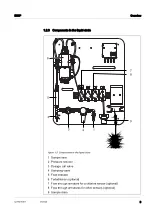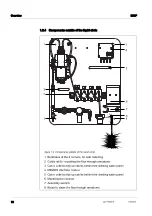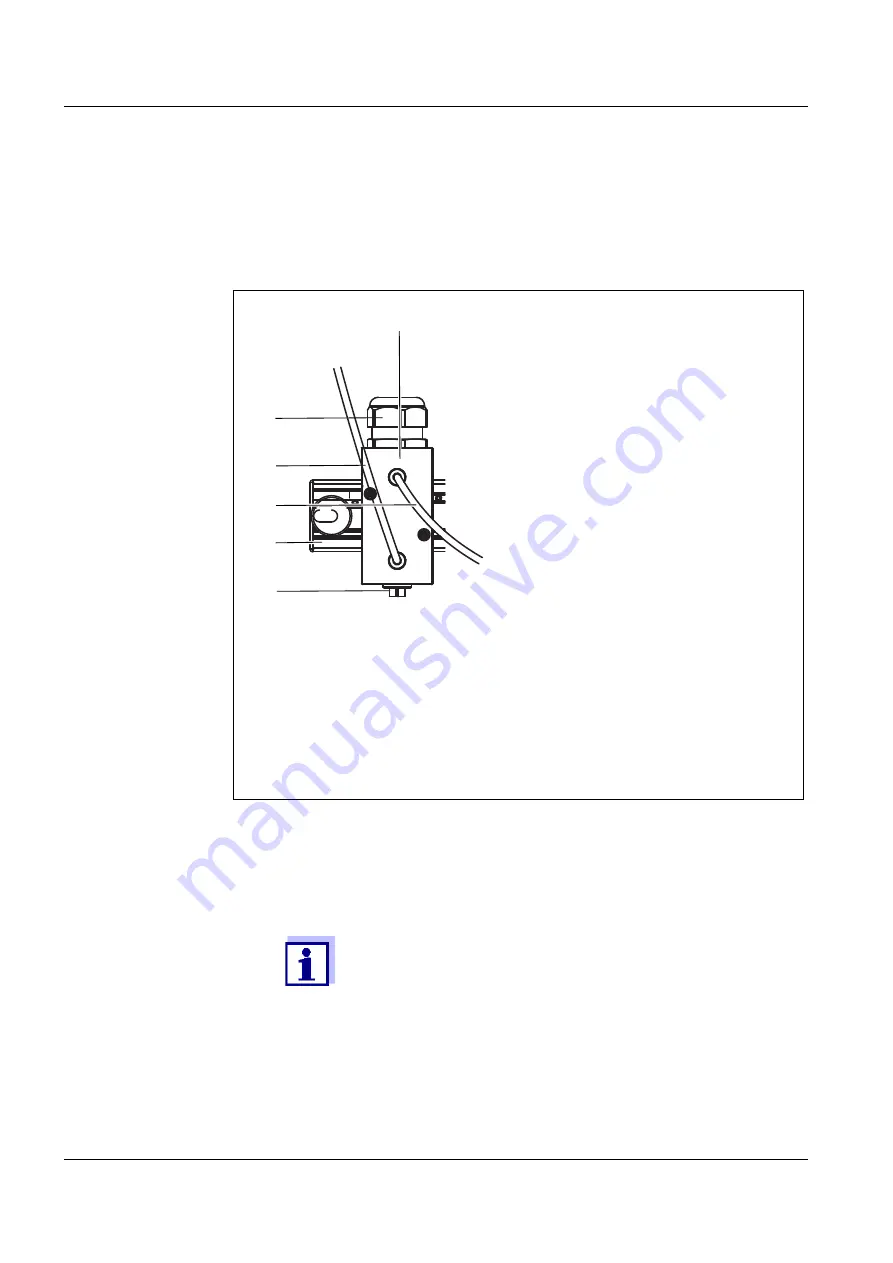
Installation
DW/P
20
ba77278e01
01/2024
3.2.8 Installing the chlorine sensor into the D 19 flow through armature
Before installing a sensor in a flow through armature:
Connect the chlorine sensor to the ADA Cl/IDS adapter (see operating manual
of the chlorine sensor).
Installation
of the chlorine
sensor
figure 3-2 Flow through armature D 19 for the chlorine sensor
1 Flow through armature
2 Screw gland for fixing the sensor in the flow through armature
3 Sample feed tube
4 Sample outlet tube
5 Guide rail for mounting the flow through armature
6 Screw, for draining the flow through armature
3
6
2
1
4
5
1.
If the drinking water panel was in operation:
Stop the sample feed.
2.
Drain the flow through armature.
The drinking water panel contains the installation wrench for
the screw glands of the flow through armatures.
3.
Screw on the screw gland with the installation wrench.
4.
Loosely push the screw gland of the flow through armature onto the sen
-
sor.
5.
Insert the sensor with the screw gland in the flow through armature.