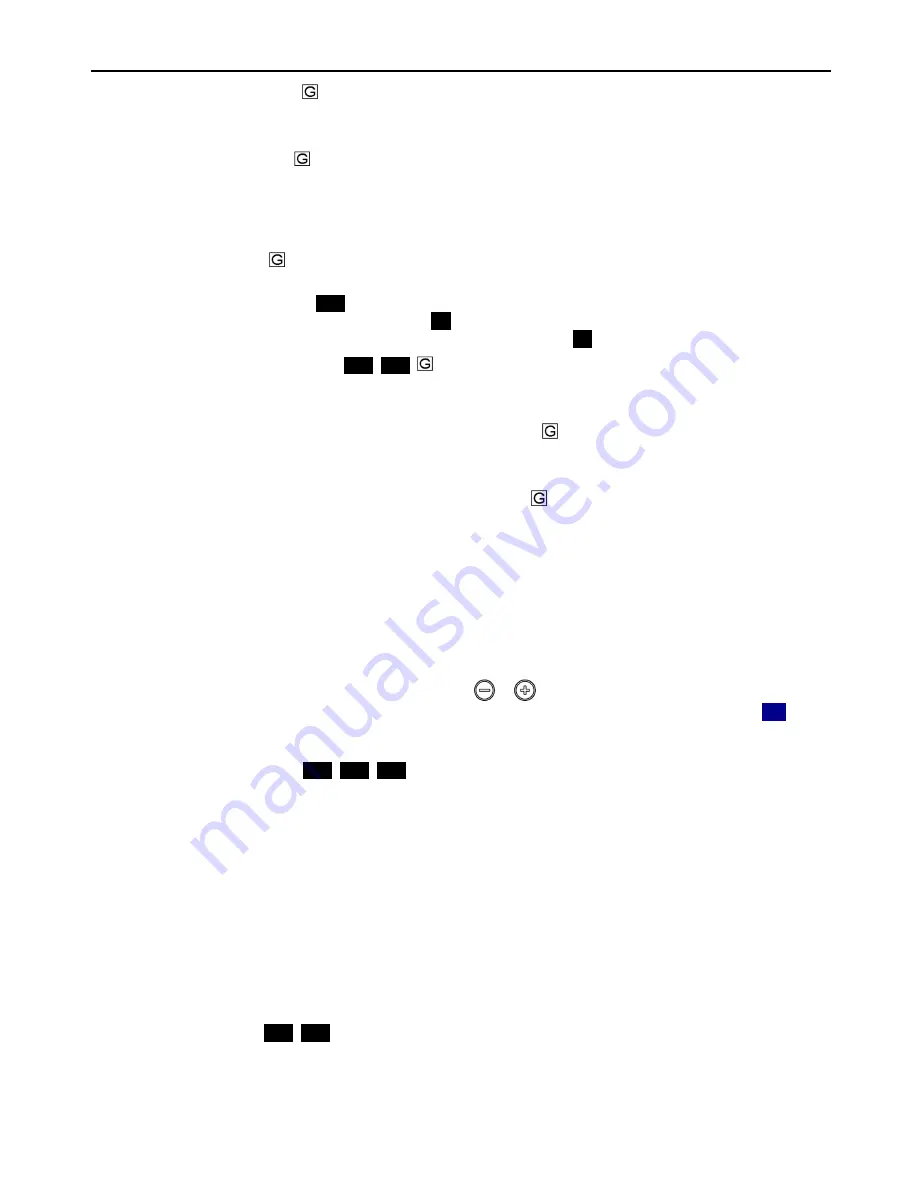
en – Original instructions
35
P26. Max rpm set [ACT set÷Max]
It sets the maximum speed of the pump, expressed in rpmx10. Maximum speed is model
dependant.
P27. Min rpm set [Min÷ACT set]
It sets the minimum speed of the pump, expressed in rpmx10. Minimum speed is model
dependant.
7.5.4 Sensor Configuration Parameters
P40. Sensor Selection [0÷2]
It sets the external pressure sensor parameters:
•
No
Sensor=
NOS
•
4÷20 mA Differential sensor =
d1
•
Two single pressure sensors 4÷20 mA and 0÷10 V =
d2
.
P41. Pressure Sensor Unit Of Measure [
bAr
,
PSI
]
This parameter (default value bar) sets the unit of measurement for the pressure sensor and
affect also the Parameter LED for Head visualization (see par. 7.3.4, Condition 2).
P42.Pressure Sensor Full Scale -4÷20 mA [0.0÷25.0 bar] / [0.0÷363 psi]
It sets the Full Scale value (in bar or psi, depending on P41) for the 4÷20 mA pressure sensor
connected to the analog inputs 9 and 10 (see par. 5.4).
P43.Pressure Sensor Full Scale -0÷10 V [0.0÷25.0 bar] / [0.0÷363 psi]
It sets the Full Scale value (in bar or psi, depending on P41) for the 0÷10 V pressure sensor
connected to the analog inputs 7 and 8 (see par. 5.4).
P44. Zero Pressure Auto-Calibration
It lets the user perform the initial auto-calibration of the pressure sensor, so that the drive
compensates for the offset signal of the sensor at zero pressure (due to the tolerance of the
pressure sensor itself).
The steps for performing the auto-calibration are:
1. Access to P44 when the hydraulic plant is at 0 pressure (no water inside) or with the pressure
sensor disconnected from the pipes: the actual value for 0 pressure is displayed
2. Start the auto-calibration by pressing
or
push button (see par. 7.2)
3. At the end of the auto-calibration, the 0 pressure is displayed (or the message “
---
“ (
---
) if the
sensor signal is out of the admitted tolerance).
Pressure error is detected.
P48. Lack Of Water Switch Input [
DIS
,
ALR
,
ERR
]
This parameter (default value ALr) enables/disables for the drive the management of the Lack Of
Water (inputs 13 and 14, see par. 5.4), and moreover defines the behaviour of the drive when the
Lack Of Water Input is enabled and the switch is open:
• If P48 = DIS, the drive doesn’t manage at all the information coming from the Lack Of Water
Input (which is in practice disabled)
• If P48 = ALR, the drive reads the Lack Of Water Input (which is enabled) and reacts, to the
Lack Of Water Switch opening, by displaying the relative alarm A06 on the display, but it
keeps on running the motor
If P48 = Err, the drive reads the Lack Of Water Input (which is enabled) and reacts, to the Lack
Of Water Switch opening, by stopping the motor and generating the relative error code E11; the
error condition is further removed (and the motor started accordingly) when the Lack Of Water
Switch closes again.
7.5.5 RS485 Interface Parameters
P50. BMS Comm Protocol [
MOD
,
BAC
]
This parameter (default value MOD) selects a specific protocol on the communication port:
possible settings are MOD (Modbus RTU) or BAC (BACnet MS/TP).






















