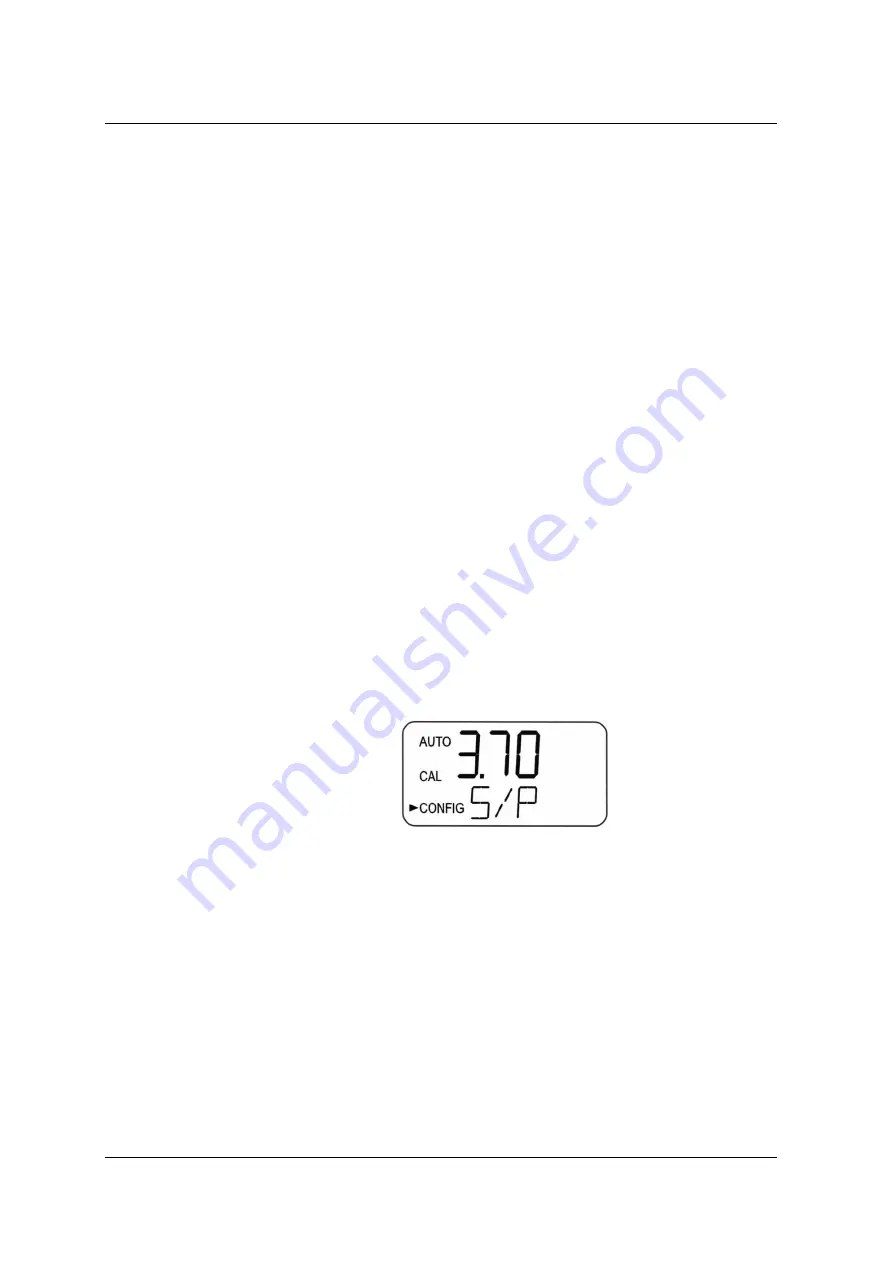
Setup
, Configuration and Calibration
Turb PLUS 2000
100193 Rev 0 ba77254e01 11/2020
29
Alarm Delay Time:
The alarm delay times are used to prevent tripping the alarm when the
turbidity level is close to the setpoint. The function of the delay times is as follows:
•
Delay On
: The turbidity level must exceed the alarm set point continuously for at least this number
of seconds before the alarm activates.
•
If the “delay on” time is set at 5 seconds and the process turbidity exceeds the set point
continuously for only 4 seconds, the alarm will not be activated. However, if process
turbidity exceeds the set point continuously for 5 seconds or more; the instrument will
activate the alarm.
•
Delay Off
: The turbidity level must not exceed the alarm set point continuously for at least this
number of seconds prior to deactivation of the alarm.
•
If the “delay off” time is set to 5 seconds and the process has exited out of the alarm
condition, the alarm will be reset only if the process is out of the alarm condition for a
continuous 5 seconds. Otherwise, the instrument will still signal an alarm condition.
6.2.4.1 Alarm 1 - Configuring Alarm 1
Alarm 1 Function: The
ALM1
is displayed and the display indicates the current function of Alarm
1 (
HI
,
LO
,
OFF
or
Error
).
1. Use the
or
buttons to cycle through and select the desired function.
2. Press the
button to accept it and move to the next menu.
3. If the alarm was turned
OFF
a prompt will appear to set up Alarm 2 (go to section 4.2.10.2). If, on the
other hand, one of the other
HI
or
LO
was selected, a prompt will appear to set the delay times.
Alarm 1 Set Point:
Setpoint is indicated by “
S/P
” shown on the lower row of the display, and is
used to select the set point for this alarm.
1. Select the desired alarm level by using the
and
buttons.
2. Once the desired set point has been set, press the
button to accept it and move to the next menu.
















































