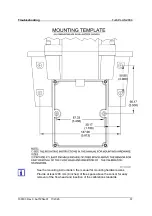Troubleshooting
Turb PLUS 2000
100193 Rev 0 ba77254e01 11/2020
55
Diagnostic Table
Symptom
Cause
Cure
Lower display shows
MA
4-20 mA loop open
Check wiring. See sections 5.4.2
and 6.2.1
Lower display shows
DESC
Desiccant pouch bad
Change desiccant pouch. See
section 7.1
Lower display shows
LAMP
Lamp failed
Replace lamp. See section 7.8
Lower display shows
FLOW
Flow option error
Sample flow has stopped
Restore flow. Contact HF about
factory installed option
Lower display shows
FAIL
Major system fault
See section 8.1.3
Lower display shows
CLN
Ultrasonic cuvette not found
Either turn off the CLN in CONFIG
or check/replace the ultrasonic
cuvette. See Sections 6.2.11 & 7.5
Upper display shows
FILE
Update not possible because
new file not found
Check USB flash drive.
See section 6.2.18
Readings are higher than expected
Bubbles in solution
Condensate or leaky cuvette
Flow through cuvette dirty
Instrument out of calibration
Apply backpressure. See section
8.3 and figure 4.
For severe cases of bubbles, a
stilling chamber is available. Call
Xylem Analytics Germany.
Check flow-through cuvette for
condensate or leaks. Change
desiccant if needed.
Clean cuvette. See section 7.7
Recalibrate. See section 6.3
Readings are erratic
Bubbles in solution
Debris in flow through
See above
Clean debris from cuvette
Readings are lower than expected
Instrument out of calibration
Recalibrate. See section 6.3
Upper display flashes
Sample Over-Range
Check sample. Sample may be too
high to read.
Bubbles in the Sample
If bubbles are present in the sample water the readings may appear higher than expected. These
reading may also not be stable.
Remove cuvette if air can be seen coming into the flow-through unit from the inlet tube, this is air
introduced, probably from a small water or air leak. This will need to be resolved in the plumbing.
If air cannot be seen entering the intake tube but appears on the inside of the glass cuvette, it is
coming out of solution. This can usually be cured by applying pressure to the rotary backpressure