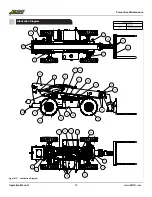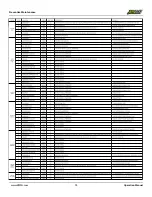Operation Manual
70
www.XMFG.com
Preventive Maintenance
Replace air filters
Replace fuel filters
Replace engine oil and filter
Check cooling system antifreeze
Check engine hoses and connections for leaks,
damage, and tightness
Check radiator hoses for leaks, damage, and tightness
Check cooling fan belt tensioner
Check electrical cables, leads, and connections for
damage and tightness
Check specific gravity of engine coolant
Replace transmission fluid and filters and perform the
required transmission calibration
Replace hydraulic reservoir air breather
Replace hydraulic return line filter
Replace hydraulic high-pressure filter
After Every 500 Hours of Operation or 6 Months
Comply with 50-Hour Maintenance Requirements
Comply with 250-Hour Maintenance Requirements
Comply with 500-Hour Maintenance Requirements
Comply with 1000-Hour Maintenance Requirements
Change hydraulic fluid
Clean or replace hydraulic reservoir strainer
After Every 2,000 Hours of Operation
Drain and flush cooling system
After Every 4,000 Hours of Operation
Comply with 50-Hour Maintenance Requirements
Comply with 250-Hour Maintenance Requirements
Comply with 500-Hour Maintenance Requirements
Change wheel-end oil
Change differential oil
Inspect boom chains
After Every 1,000 Hours of Operation
Engine Diagnostic Fault Codes
The electronic engine control system displays and records cer-
tain detectable fault codes. The fault codes are retained in the
ECM until cleared by the user.
There are two types of diagnostic fault codes:
•
Engine electronic control system fault codes inform the
operator that there is a problem with the control system
that requires troubleshooting.
•
Information and engine protection fault codes inform the
operator that the control system has detected an engine
condition outside the normal operating range.
All fault codes recorded will either be active (fault is present-
ly active on the engine) or inactive (fault was active at some
time, but is not presently active).
If encountered, all fault codes will automatically pop-up on
the display.
These fault codes can be accessed using the electronic service
tool or by using the ENGINE DIAGNOSTICS menu.
Pressing the ENGINE DIAGNOSTICS soft button will display
engine information and existing fault codes. Use the up/down
buttons to navigate Pressing the MENU button will return to
the GAUGE DISPLAY mode.
NOTE: The equipment must be stationary. If road speed is
detected, the flashing sequence will not occur.
Figure 110. Diagnostics Menu
CLEAR ALL FAULTS
Pressing the CLEAR ALL FAULTS soft button will remove all
faults displayed.