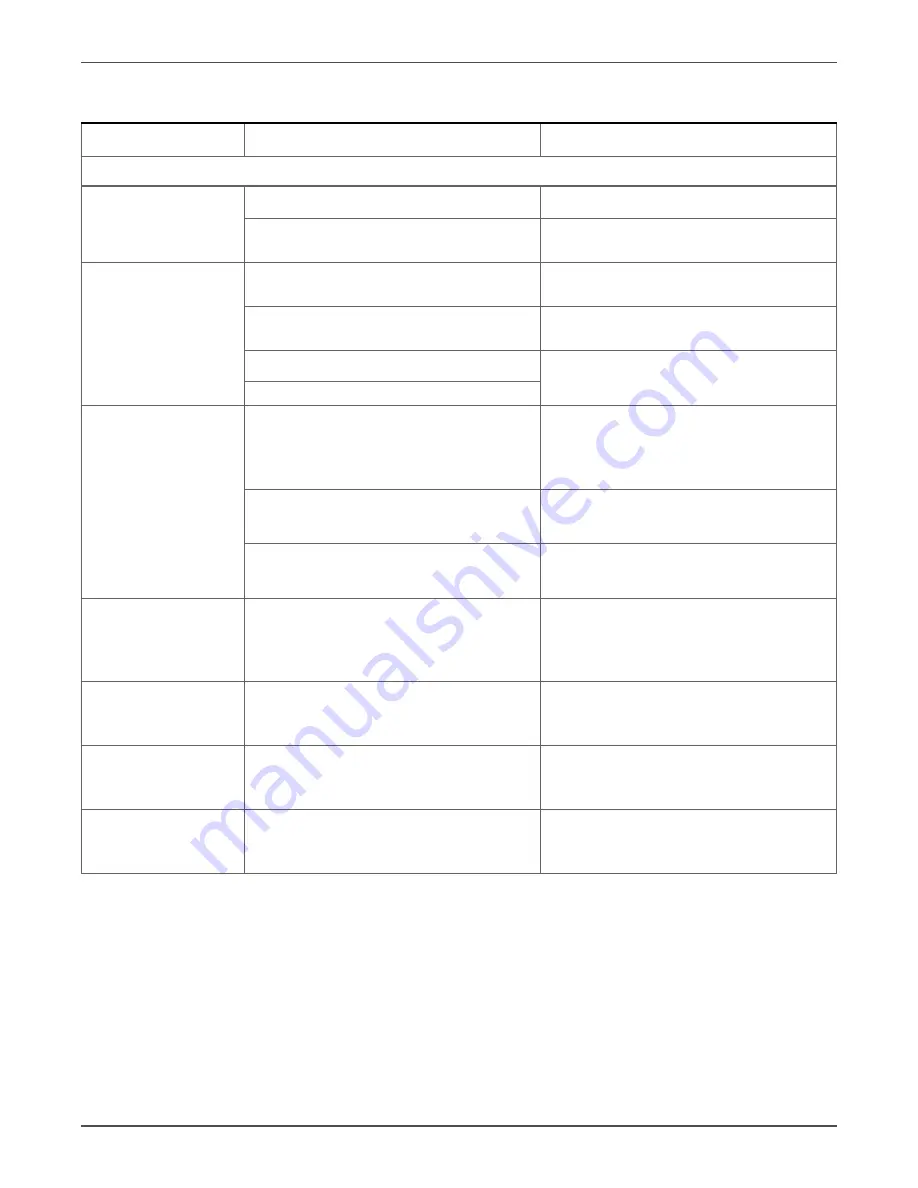
Xtreme Power Conversion Corporation
V80 User’s Manual
Page 7
Uninterruptible Power Supply
Troubleshooting
Problem
Possible Causes
Remedy
Abnormal
Mains normal but not
works in AC mode
1. AC Input missing
1. Check AC input connection.
2. Input Breaker is tripped
2. Unplug the power cord of the UPS then
press the circuit breaker knob.
The UPS will not turn
on.
The on/off Button is designed to prevent
damage by rapidly turning it off and on.
Turn the UPS off. Wait 10 seconds and
then turn the UPS on.
The unit is not connected to an AC outlet. The unit must be connected to a 100-
127V 50/60Hz outlet.
The battery is worn out.
Contact technical support.
Mechanical problem.
Outlets do not provide
power to equipment
Circuit breaker is tripped due to overload
Turn the UPS off and unplug at least one
piece connected equipment. Unplug the
power cord of the UPS then press the
circuit breaker knob
Batteries are discharged
Allow the unit to recharge for at least 4
hours.
Unit has been damaged by a surge or spike. Contact technical support.
Alarm code A51
Site Fail:
Line and neutral conductors of UPS Input
are reversed or the Ground is disconnect
-
ed.
Check the input plug and socket.
Alarm code A56
Battery low:
Battery capacity is low, UPS will turn off
soon
1. Shut off non-essential equipment.
2. Save your data and turn off the com
-
puter.
Alarm code A64
Overload:
Your equipment requires more power than
the UPS can provide.
1. Shut off non-essential equipment.
Alarm code A68
Over Temperature
1. Shut off non-essential equipment.
































