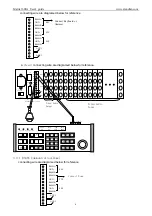Matrix1608A User's guide
www.xtendlan.com
13
7 Keyboard Parameters Setting
△
! The keyboard intelligent keyboard baud rate and communication protocol should Be consistent with that of the
dome camera.
7.1
Keyboard Parameters Set
Press “SHIFT+EXIT” key enter Keyboard main Menu
Then Press “MPX” or “Auto” key until LCD displays:
Press “Enter” key into keyboard set up Menu. Press “MPX” or “Auto” key to enter the subMenu. Press “EXIT”
key to exit to the main Menu.
7.1.1
Keyboard ID No Set
Press”Enter” key on keyboard screen “Keyboard setup” until LCD displays:
Input the number (0-16), press “Enter” key for confirmation. New ID will be in effect immediately.
ID:00 Main Control Keyboard
6
, ID: 1-16 Vice Control Keyboard
7
.
△
! The default keyboard ID number is No. 00. This is also the ID number for the Dome camera. Verify the keyboard
ID, if the ID No, is not set correctly you will Not be able to control the dome camera.
5. Keyboard ID is used to set multi controlling keyboards when a series of Cameras are required to be controlled.
A group of speed domes can be supported by one main control keyboard and 16 vice control keyboards.
6. Main control keyboard: Its ID is 00. It enjoys priority when several keyboards are in control. Only one of several
keyboards can be set as main control keyboard. ID must be sole, not repeated.
7. Vice control keyboard: ID is to be 01-16 keyboard
7.1.2
Keyboard Baud Rate Set
Press “MPX” or “Auto” key until LCD displays:
Optional baud rate: 9600, 4800, 2400, and 1200
Default baud rate: 9600bps.
Input your required baud rate in DATA area, and press “Enter” key for confirmation. New baud rate is in effect
immediately.
2)Keyboard setup
Current keyboard ID No.
Input New ID No.
Current baud rate.
Input new baud rate
1.Cur.Keyboard ID:XX
0=Mast,1→16=Slave:XX
2.Cur.Baud Rate:XXXX
12/24/48/9600:XXXX