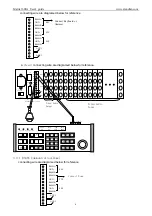Matrix1608A User's guide
www.xtendlan.com
10
4.2.6
Keyboard Test
Press “MPX” or “Auto” key until LCD displays:
Press “Enter” key for confirmation, a blank screen will appear. Press any key except the <EXIT> key, the
relative name will display on the screen.
Press <EXIT> to leave the testing status and return to the main Menu.
4.2.7
Max Slave Control Number Set
10
Press “MPX” or “Auto” key until LCD displays:
Input number(00-16), Press “ Enter” key for confirmation.
△
! If the keyboard is set as:01,02…16,it will be considered as the total slave control keyboard
quantity separately.
4.2.8
Max Alarm Set
11
Press “MPX” or “Auto” key until LCD displays:
Input number, the biggest alarm input terminal number is 239. Press “Enter” key for confirmation.
6.Keyboard test
Default Setting
7.MAX(16) SLAVE ID:XX
Input new ID:XX
Default setting
8.MAX(239) ALARM ID:XX
Input new ID:XX