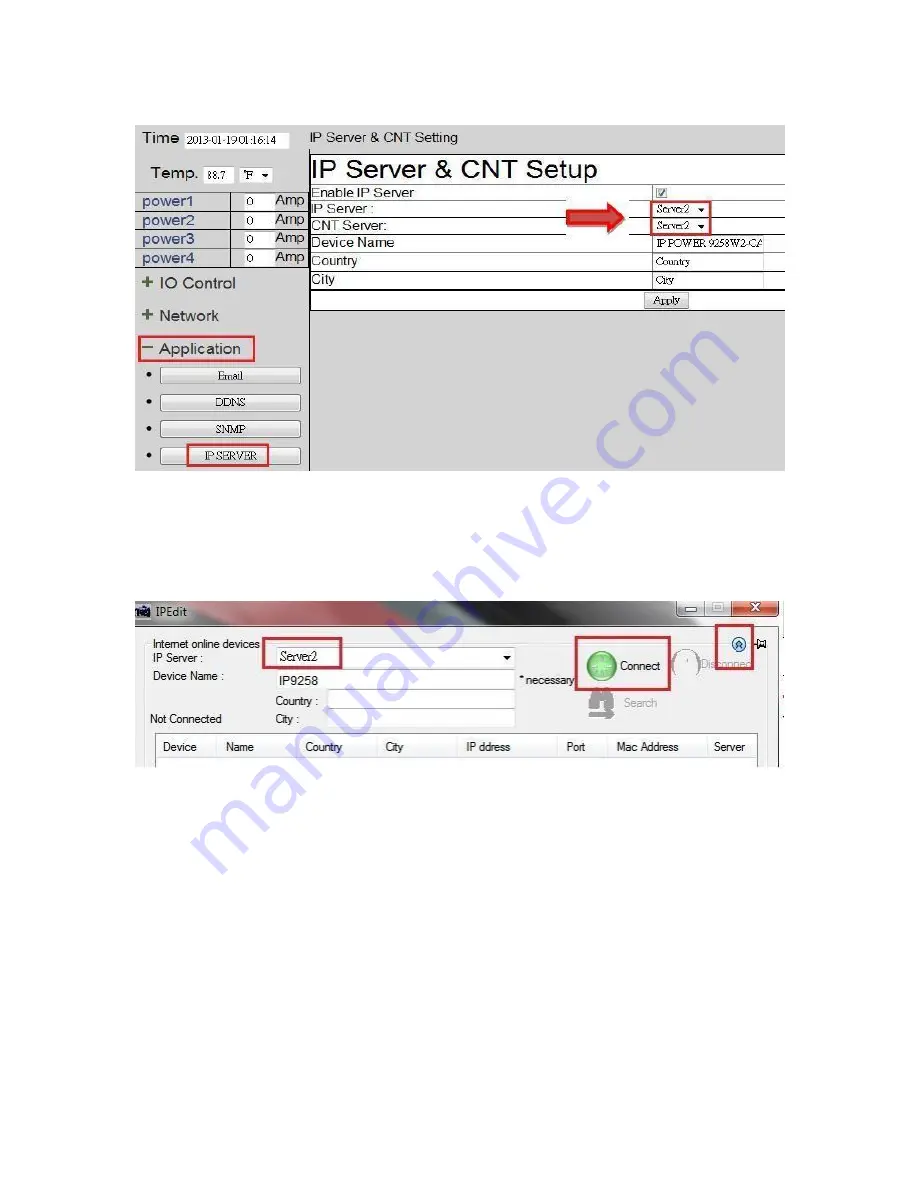
- 18 -
1.)
Open IP Edit and select the server that your IPM-401W is designated to.
2.) Hit the Green Connect button on the top of IPEdit.
3.)
Then type in the IPM-401W Name that you have selected for the device and press the
Search button.
4.)
Find your device and double click on the screen and a IE window will pop up connecting to
your device.
*Your device must be Port Forwarded for the login screen to appear.






























