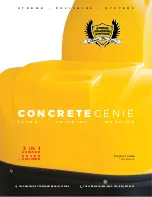7
Recessed indicator lights
Reset button
Emergency stop button
On ~ Off Switch
On (left) ~ tools spin counter clock wise
* Important
When running PCDs, check cor-
rect rotation for each type of PCD
* Note
If computer error is indicated on
panel, press reset button only! This
resets computer to original setting
On (right) ~ tools spin clock wise
RPM & FAULT display
Variable speed dial 0-1500 rpm
Adjustable handle release
Computer digital display
*Computer pre-set at factory
( do not re-program )
*Machine runs best at1300 to 1500 rpm
2T Series Introduction (picture 1)
WARNING:
Machine has rotation parts, ensure power off before any maintenance service to avoid damage and or injury.
2T Structure
Item Description
1.
Handle
2.
Control Panel
3.
Handle Adjuster
4.
Veer/Halt Switch
5.
Operating Light
6.
Power Light
7.
Socket
8.
Handle Axes
9.
Side Arm
10.
Water Controller
11.
Motor Cover
12.
Place for Weight Iron
13.
Inlet of Water Tank
14.
Water Tank
15.
Gear Box Base
16.
Lever Sheath
17.
Pad Holder
18.
Clip
19.
Level Adjuster
20.
Motor Fix Crew
21.
Motor
22.
Level Measurer
23.
Belt Tighten Screw
(1)
(3)
(6)
(10)
(11)
(12)
(13)
(14)
(16)
(15)
(9)
(8)
(7)
(5)
(4)
(2)
Manual - Concrete Genie
Summary of Contents for Concrete Genie
Page 2: ...1...