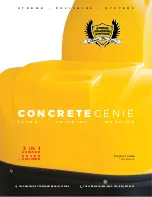5
4
Fault Code
Fault Type
Possible Fault Reason
Troubleshooting
S.C.
System
Fault
1.
Acceleration time is set too short
2.
Frequency inverter output phase of
grounding short circuit
3.
Module failure
4.
Disturbance
1.
Lengthen acceleration time
2.
Check the peripheral device, reset after
troubleshooting.
3.
Ask for technical support
4.
Check peripheral device, grounding line, shield line
grounding condition, distance condition of terminals
and control motor.
O..L.1
Motor
Overload
1.
V/F curve setup or torque boost is not
suitable
2.
Network voltage is relatively low
3.
Motor overload protection parameter is set
improperly
4.
Motor block rotor operation or heavy duty load
5.
Universal motor low speed with heavy load
works for a long time
1.
Reset V/F curve or torque boost value
2.
Check the input power
3.
Check [E-67] setting
4.
Adjust load or select and use frequency inverter with
matching capacity grade
5.
When requiring long term low speed work, please use
special motor for frequency inverter
O.L.2
Frequency
Inverter
Overload
1.
Heavy Load
2.
Acc time is set too short
3.
Restart the motor in running when momentary
stop occurs
4.
V/F curve setup or torque boost is not suitable
1.
Select frequency inverter with proper capacity
2.
Lengthen acceleration time
3.
Restart after the motor completely stop or set [E-30]
as “2”
4.
Reset V/F curve or torque boost value
O.H.
Frequency
Inverter
Overheat
1.
Too High ambient temperature
2.
Damaged fan
3.
Blocked air duct
4.
Carry wave frequency is too big
1.
Ameliorate periphery environment
2.
Replace fan
3.
Clear air duct, improve the frequency inverter
periphery ventilation and dissipation environment
4.
Check [E-20] and [E-21] setting
LU2
Over
Voltage
of supply
power at
running
1.
Supply power is too low
2.
Capacity of power network is too small or
instantaneous surge current inside power
network is too big
3.
DC main contactor inside the frequency
inverter not close
1.
Check the supply voltage and troubleshooting
2.
Improve power supply system
3.
Ask for technical support
Inverter B type
Inverter B type
Fault
Code
Fault
Type
Possible Fault
Reason
Troubleshooting
S.C.
System
Fault
1.
Acceleration time is set too short
2.
Frequency inverter output phase of grounding
short circuit
3.
Module failure
4.
Disturbance
1.
Lengthen acceleration time
2.
Check the peripheral device, reset after
troubleshooting.
3.
Ask for technical support
4.
Check peripheral device, grounding line, shield line
grounding condition, distance condition of terminals
and control motor.
O..L.1
Motor
Overload
1.
V/F curve setup or torque boost is not
suitable
2.
Network voltage is relatively low
3.
Motor overload protection parameter is set
improperly
4.
Motor block rotor operation or heavy duty load
5.
Universal motor low speed with heavy load
works for a long time
1.
Reset V/F curve or torque boost value
2.
Check the input power
3.
Check [E-67] setting
4.
Adjust load or select and use frequency inverter with
matching capacity grade
5.
When requiring long term low speed work, please use
special motor for frequency inverter
O.L.2
Frequency
Inverter
Overload
1.
Heavy Load
2.
Acc time is set too short
3.
Restart the motor in running when momentary
stop occurs
4.
V/F curve setup or torque boost is not suitable
1.
Select frequency inverter with proper capacity
2.
Lengthen acceleration time
3.
Restart after the motor completely stop or set [E-30]
as “2”
4.
Reset V/F curve or torque boost value
O.H.
Frequency
Inverter
Overheat
1.
Too High ambient temperature
2.
Damaged fan
3.
Blocked air duct
4.
Carry wave frequency is too big
1.
Ameliorate periphery environment
2.
Replace fan
3.
Clear air duct, improve the frequency inverter periph-
ery ventilation and dissipation environment
4.
Check [E-20] and [E-21] setting
LU2
Over
Voltage
of supply
power at
running
1.
Supply power is too low
2.
Capacity of power network is too small or
instantaneous surge current inside power
network is too big
3.
DC main contactor inside the frequency
inverter not close
1.
Check the supply voltage and troubleshooting
2.
Improve power supply system
3.
Ask for technical support
Manual - Concrete Genie
Summary of Contents for Concrete Genie
Page 2: ...1...