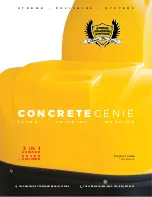7
6
Parameter Input Resetting
1.
Unlock
Press PRG, NO. 00000 showing , then press SET, change the number to 12345 (from left to right), then press SET again, PO will show
on screen.
2.
Restore Factory Settings
Press SET, P0.00 showing, change it to P0.17, press SET, change the number to 1, then press SET, P0.00 should show on the screen.
3.
Speed Control Mode Chosen (changed)
Press SET, choose the number to 0 under P0.00 item, then press SET, P0.00 showing again
4.
Operation Instruction Channel
Change P0.00 to P0.01, press SET, then change the number to 1, press SET again, PO.02 showing
5.
Hz Setting
Change P0.02 to P0.03, press SET, then change the number to 60Hz, press SET again, PO.04 showing
6.
Frequency Channel
Change P0.04 to P0.07, press SET, then change the number to 2, press SET again, PO.08 showing
7.
Acceleration Time
Change P0.08 to P0.11, press SET, then change the number to 0030.0, press SET again, PO.12 showing
8.
Stop Manner
Press PRG once, P0 showing on the screen, change to P1. Press SET, P1.00 showing, change to P1.06. Press SET,
change the number to 1, then press SET, P1.07 showing.
9.
Terminal Choose
Press PGR once, P1 showing on the screen, change to P5, press SET, P5.00 showing, change to P5.01. Press SET, change the number to 1, press
SET, P5.02 showing. Press SET, change the number to 2, Press SET, P5.01 showing.
10. Torque Boost
.Press PGR, P5 showing on the screen, change to P4, press SET, P4.00 showing, change to P4.01, press SET, then set the number to 3.
.Press SET, P4.02 showing, *Note: if set number 3 under P4.01 item, the machine cannot back normal, please try to number 2, the point under
item P4.01 can change from 1-9.
11.
Locking
Change P5.03 to P5.01, press PRG, showing P5 change to P7, press SET, P7.00 showing, press SET, 00000 showing, change it to
12345 (left to right) press SET, P7.01 showing.
12. Final
Press PRG two times.
Cable Connection
Note:
1.
Machine electrical system must be in strict accordance with parameters marked on the plate (voltage, frequency), Before
connected to the input supply. Ensure the input power supply voltage and frequency comply with voltage a
2.
Machine must be connected to the power systems which have grounding connection to prevent the operator of electrical shock.
3.
The machine (3 phase) power cord with three leading cable and ground wire. The plug must be connected to a suitable outlet. Green, yellow
stripes wire is ground wire which is strictly prohibited to connect to the non-socket.
Warning:
1.
Plug must be connected
2.
Make sure the power plug is connected
3.
Three phase voltage
4.
To use an extension cord
5.
Prohibit removing, cutting or damaging
Connection Way:
1.
One phase power connect terminal R, T; Three phase power connection R, S, T terminals, and pay attention to the machine model.
2.
Terminal U, V, W connect motor
3.
Potentiometer connects VCC, VIN, GDN terminals.
Manual - Concrete Genie
Summary of Contents for Concrete Genie
Page 2: ...1...