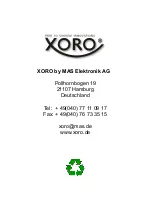HRT8400
29
E
n
g
lis
h
Set up
Set up
PPPoE Setup (Point-to-Point Protocol over the Ethernet)
Choose either wired or wireless
connection. Open a pop-up menu with OK or the FAST FORWARD
button
►►
| to enter your ADSL accounts and password.
BT Process
Activate or deactivate the BT Process.
Samba Process
Activate or deactivate the Samba Process.
BT& Samba Security
If you choose here on, a password will be required at accessing contents on USB storage of the
receiver.
MISC
Version Info
You have here the access to information on software version of the receiver.
Network Info
You can access here network information.
Parental Control
You can choose to activate or deactivate the parental control. The original password is 0000.
USB Upgrade
USB upgrade could be started here.
Note: You can down load the upgrade software from www.xoro.de/downloads. Please unpack the file
and save it under the root directory of a USB stick. Connect this USB stick to the receiver and run the
upgrade.
Key Tone Volume
Turn on/off and adjust the sound volume at pressing keys on the remote control.
Summary of Contents for HRT 8400
Page 36: ...HRT8400 37 English...