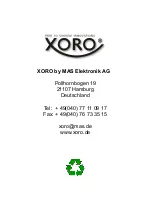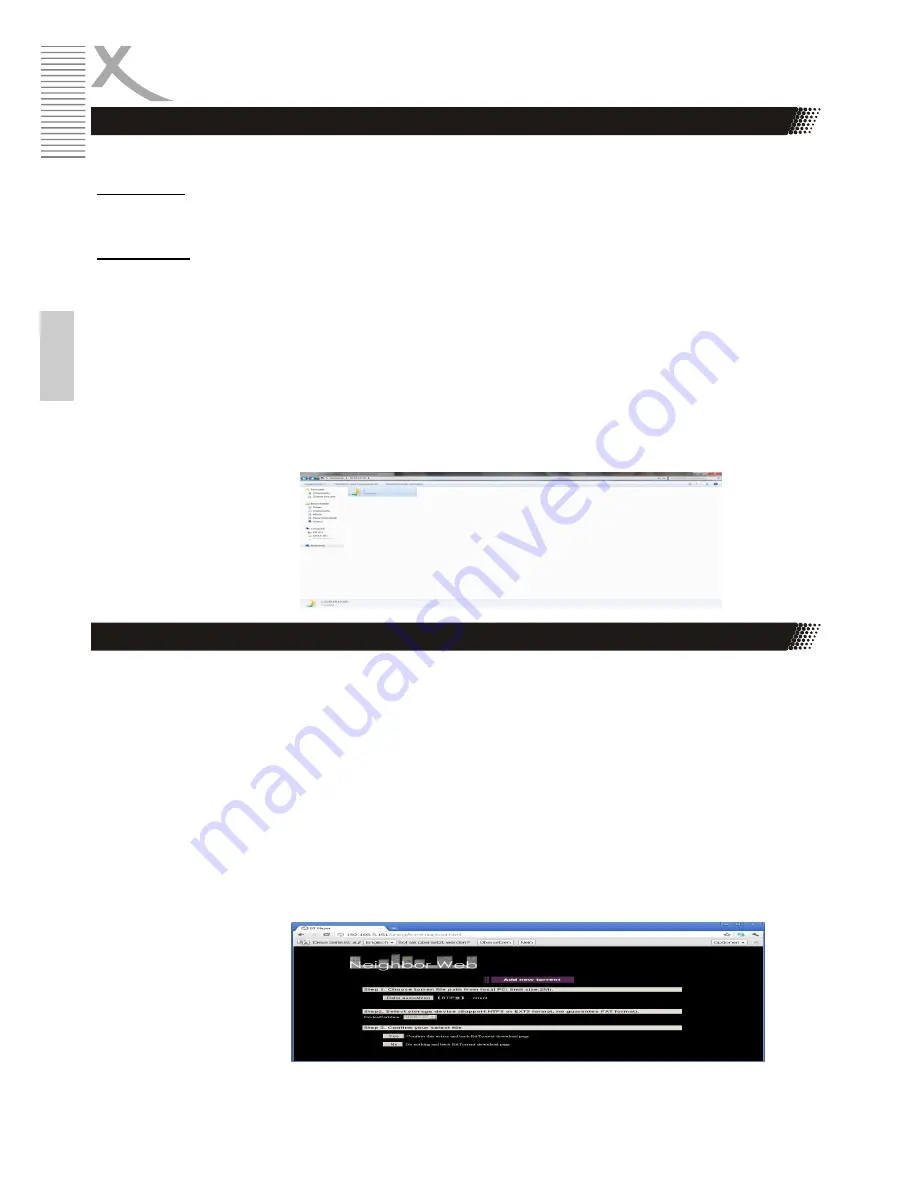
24
HRT8400
E
n
g
lis
h
Samba Server/Bit Torrent
This receiver could be used both as Samba server and Samba client.
Samba Client
Please refer to page 19 on streaming via Network to have the receiver work as a Samba client.
Samba Server
Get the receiver connected to the local network. Make sure the Samba Process under Network/Set up is „on“.
Open the Windows Explorer on your PC and type in the IP adress of your receiver at the search bar. For
example, if the IP adress of the receiver is 10 10 10 19, type in \\10.10.10.19 on the search bar.
You can open Setup/Network/FIX IP (Manual) to view the IP adress.
You have now the access to files on the USB storage of your receiver.
Note: If the BT&Samba Security under Net work/Set up has been set on, you will have to enter password at
accessing the USB storage.
Get the receiver connected to the local network. Make sure the BT Process under Network/Set
up is „on“.
Open your internet browser on your computer, and enter the IP address of this receiver/unicgi on
the search bar. You can find IP address of the receiver under Set up/Network/Wired Lan Setup/
Fix IP (Manual)
For Example:
http://10.10.10.19/unicgi
You can also enter the host name instead of IP adress, if you have defined a Host name under
Setup/system/Host name.
If you have set BT&Samba Security under Setup/Network, you will be asked for a user name
and a password.
The default username and password are as following:
Username: admin
Password: 123
Samba Server
Samba Server
Bit Torrent
Summary of Contents for HRT 8400
Page 36: ...HRT8400 37 English...