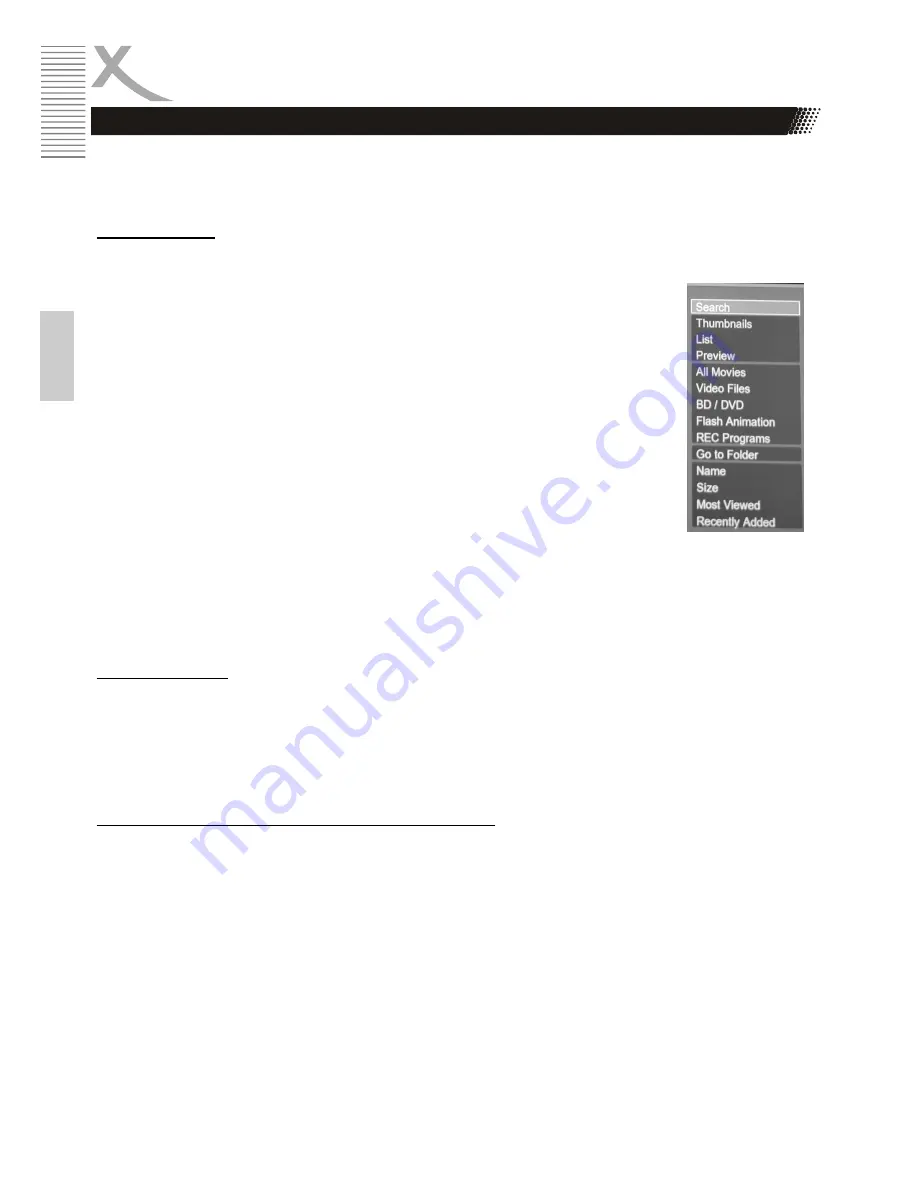
18
HRT8400
E
n
g
lis
h
Movie
Movie
Following video formats are supported:
AVI,MKV,TS,MPG,MP4,MOV,M4V, VOB, ISO, IFO, DAT, WMV,ASF, RM, RMVB, FLV.
Display options
Select the video icon on the main menu, and the directory of video files is now displayed
Press the “OPTION” button on the remote control. There appears a popup menu containing following
options.
Press the OPTION button once more to quit the menu.
Search
Move the cursor to “Search” and press ok. Enter the key word to be searched on
the visual key board appeared.
On this visual key board, you can define the input method by pressing the GREEN
BUTTON on the remote contorl or moving the cursor to the feld with a green but-
ton on the screen and pressing OK. Alternatives are Han-Yu Simple Chinese Input
Method, Han-Yu Traditional Chinese Input Method, English (lower Case Alphabet)
and Zhu-Yin Input Method. Press the RED BUTTON on the remote control or acti-
vate the red button on the screen to input symbols. After the entry has been com-
pleted, move the cursor to the OK feld on the screen and press OK on the remote
control to start the search.
Thumbnails/List/Preview: display the video files in Thumbnails, List or Preview window.
All Movies/Video Files/BD/DVD/Flash Animation/REC Programs: filter the video files accordingly
Name/Most Viewed/Recently Added: sort the video files according to name or have the most viewed
or recently added top the list.
Playback options
Subtitle:display subtitle, if it is available
Audio:display Audio track info
GOTO:start the play back from a certain point. Define this point with title, chapter and time.
Repeat Title/Repeat All/Repeat Off:set repeat mode
Video Setting
:
define Brightness, Contrast, Saturation and Hue.
Import buttons and their functions in video playback
►
start playback
ǁ
pause playback
■
stop playback
◄
/
►
previous/next file or chapter
►►
/
◄◄
fast forward or fast rewind, press repeatedly to select the speed
GOTO
start the play back from a certain point. Define this point with title, chapter and time
VOL+/VOL-
increase or decrease the volume
AUDIO
display the audio track
SUB-T
display subtitle if it is available.Change the colour/size/offset of the subtitle.
Repeat
set the repeat mode
Zoom
zoom in the image
Info
display the media information
Summary of Contents for HRT 8400
Page 36: ...HRT8400 37 English...






























