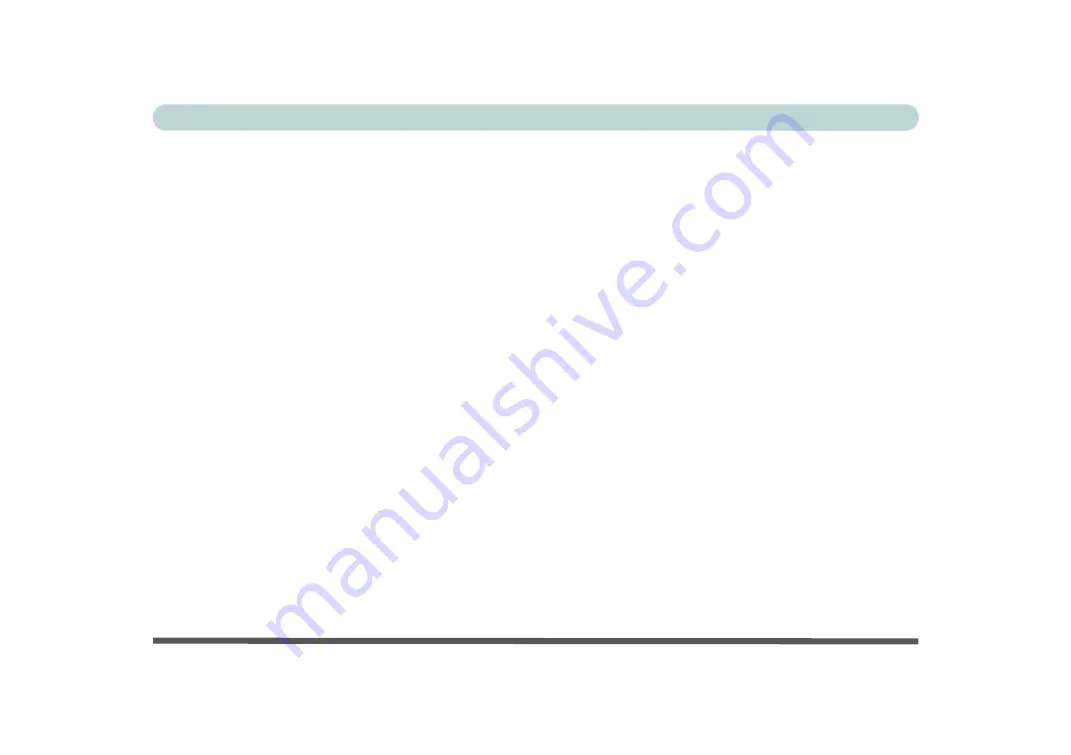
XXVII
Preface
Sound Blaster Audio AP Installation .......................................................................................................6-47
Sound Blaster Connect ............................................................................................................................6-48
Sound Blaster Connect - Sound ...............................................................................................................6-49
Intel® Rapid Storage Technology ...........................................................................................................6-57
IRST Driver Installation ..........................................................................................................................6-57
Intel® Rapid Storage Technology for RAID Systems ............................................................................6-58
RAID Volume Data Verification and Repair ..........................................................................................6-60
Replacing and Reverting Recovery and Master Volumes .......................................................................6-60
Intel® Rapid Storage Technology for Optane Systems ...........................................................................6-63
Enabling Intel® Optane™ .......................................................................................................................6-64
Disabling Intel® Optane™ ......................................................................................................................6-67
PC Camera Module ..................................................................................................................................6-69
Camera App .............................................................................................................................................6-70
Taking Pictures/Capturing Video ............................................................................................................6-73
Trusted Platform Module .........................................................................................................................6-75
Enabling & Managing TPM ....................................................................................................................6-76
TPM Management in Windows ...............................................................................................................6-77
TPM Actions ............................................................................................................................................6-79
Overview ....................................................................................................................................................7-1
Basic Hints and Tips ..................................................................................................................................7-2
Summary of Contents for PRO 17
Page 1: ...V17 3 00...
Page 2: ......
Page 20: ...XVIII Preface...
Page 36: ...XXXIV Preface...
Page 118: ...Power Management 3 26 3...
Page 152: ...BIOS Utilities 5 24 5...
Page 256: ...Interface Ports Jacks A 6 A...
Page 346: ...Video Driver Controls C 48 C...
















































