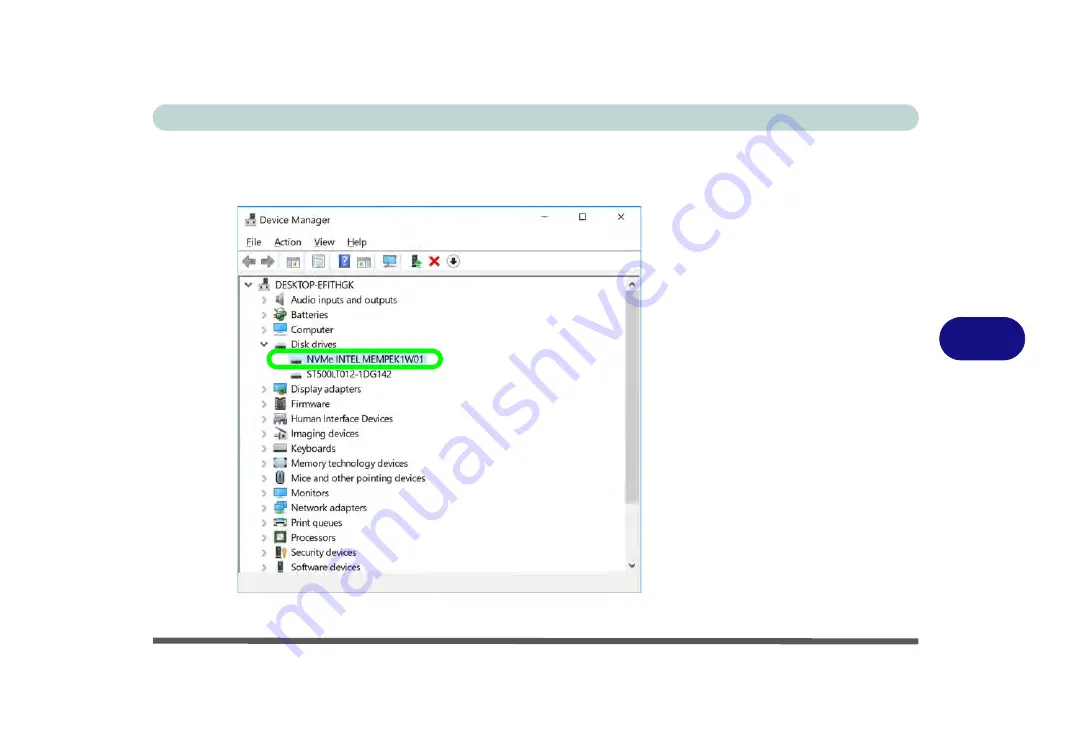
Modules
Setting Up SATA RAID, Optane™ or AHCI Mode 6 - 25
6
24. After installing the
Intel® Rapid Storage Technology
application you can access
Device Manager
(right-click the
Start
menu and select
Device Manager
).
25. Click
Disk drives
to check the Optane drive.
Figure 6 - 14
Device Manager
(Disk drives)
Summary of Contents for PRO 17
Page 1: ...V17 3 00...
Page 2: ......
Page 20: ...XVIII Preface...
Page 36: ...XXXIV Preface...
Page 118: ...Power Management 3 26 3...
Page 152: ...BIOS Utilities 5 24 5...
Page 256: ...Interface Ports Jacks A 6 A...
Page 346: ...Video Driver Controls C 48 C...
















































