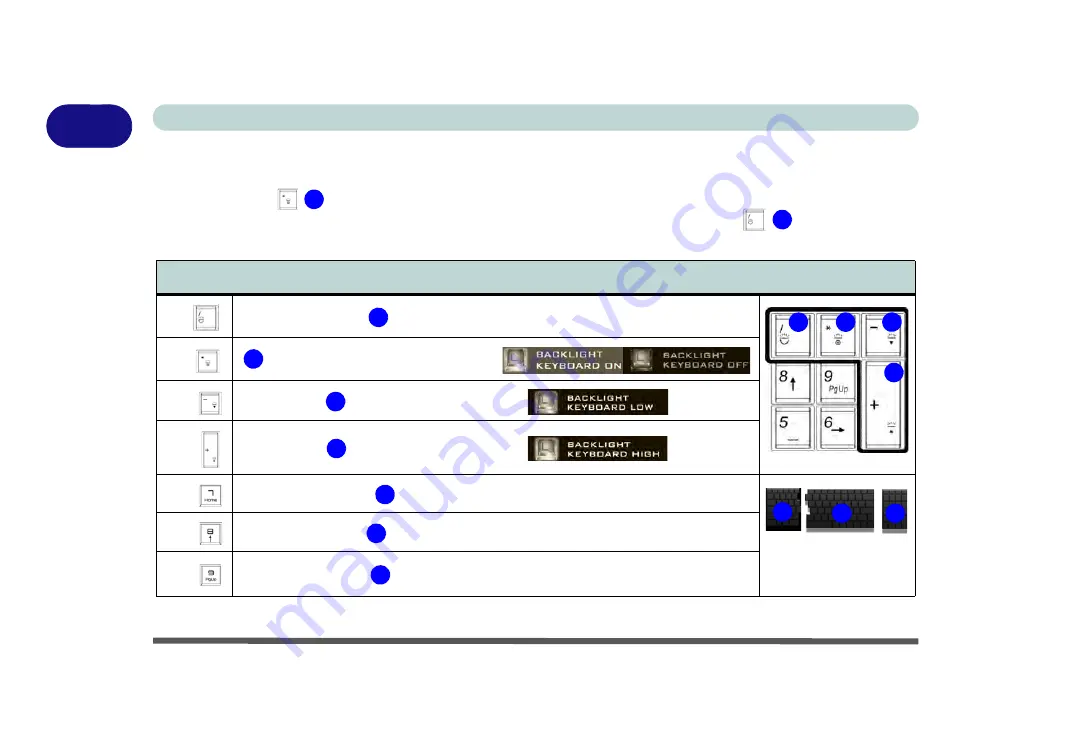
1 - 12 Keyboard Backlight LED
Quick Start Guide
1
Keyboard Backlight LED
(
For Illuminated Colored Keyboards Only
)
Press
Fn
plus the
key to toggle the keyboard LED on/off. The keyboard LED may be configured using
the
Fn + key combination
outlined in the table below. In addition press
Fn
plus the
key to launch the
keyboard backlight application to configure the settings (see overleaf).
Table 1 - 3
- Main Keyboard LEDs
Main Keyboard Colored LED Function key Combinations
Fn +
Launch Keyboard Backlight Application
Fn +
Toggle Keyboard Backlight LED On/Off
Fn +
Keyboard Backlight LED Low
Fn +
Keyboard Backlight LED High
Fn +
Toggle the Left keyboard LED On/Off
Fn +
Toggle the Middle keyboard LED On/Off
Fn +
Toggle the Right keyboard LED On/Off
2
1
1
2
3
4
1
2
3
4
5
5
6
7
6
7
Summary of Contents for PRO 17
Page 1: ...V17 3 00...
Page 2: ......
Page 20: ...XVIII Preface...
Page 36: ...XXXIV Preface...
Page 118: ...Power Management 3 26 3...
Page 152: ...BIOS Utilities 5 24 5...
Page 256: ...Interface Ports Jacks A 6 A...
Page 346: ...Video Driver Controls C 48 C...






























