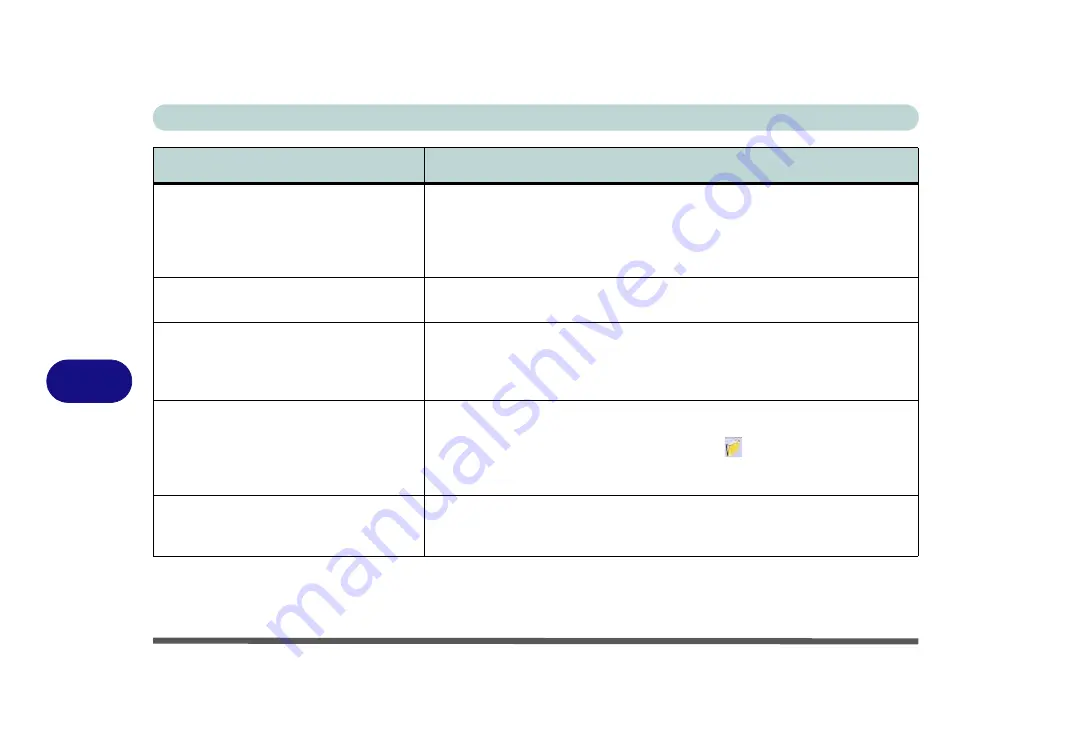
Troubleshooting
7 - 12 Problems and Possible Solutions
7
A file cannot be copied to/from a
connected
Bluetooth
device.
The transfer of data between the computer and a Bluetooth enabled device is
supported
in one direction only (simultaneous data transfer is not
supported)
. If you are copying a file from your computer to a Bluetooth enabled
device, you will not be able to copy a file from the Bluetooth enabled device to
your computer until the file transfer process has been completed
No sound
can be heard through an
HDMI
connected display.
You have not configured the HDMI audio output
.
Audio Volume is too low
when listening
through
headphones
.
You have set the Speaker Configuration to 5.1 Speaker
. It is recommended that
you set the
Speaker Configuration
to
Stereo
(not to 5.1 Speaker) when
listening through headphones in order to maximize audio quality. See
for 5.1 Surround Sound” on page 2 - 5
My
internal microphone seems to be
disabled
and/or
I can still hear sound
from the speakers
even though I have
plugged headphones into the headphone
jack.
You have disabled “Front panel jack detection” in Connector Settings in the
Realtek HD Audio Manager
control panel. Go to the Realtek HD Audio
Manager and click the
Connector Settings
icon
and make sure that there is
no tick alongside “Front panel jack detection” and click OK.
The
fingerprint reader has problems
scanning fingers.
When fingers are wet or sweaty the software application may have difficulty
reading a scanned finger.
Make sure your fingers are clean and dry when
attempting to scan them across the sensor for detection.
Problem
Possible Cause - Solution
Summary of Contents for PRO 17
Page 1: ...V17 3 00...
Page 2: ......
Page 20: ...XVIII Preface...
Page 36: ...XXXIV Preface...
Page 118: ...Power Management 3 26 3...
Page 152: ...BIOS Utilities 5 24 5...
Page 256: ...Interface Ports Jacks A 6 A...
Page 346: ...Video Driver Controls C 48 C...
















































