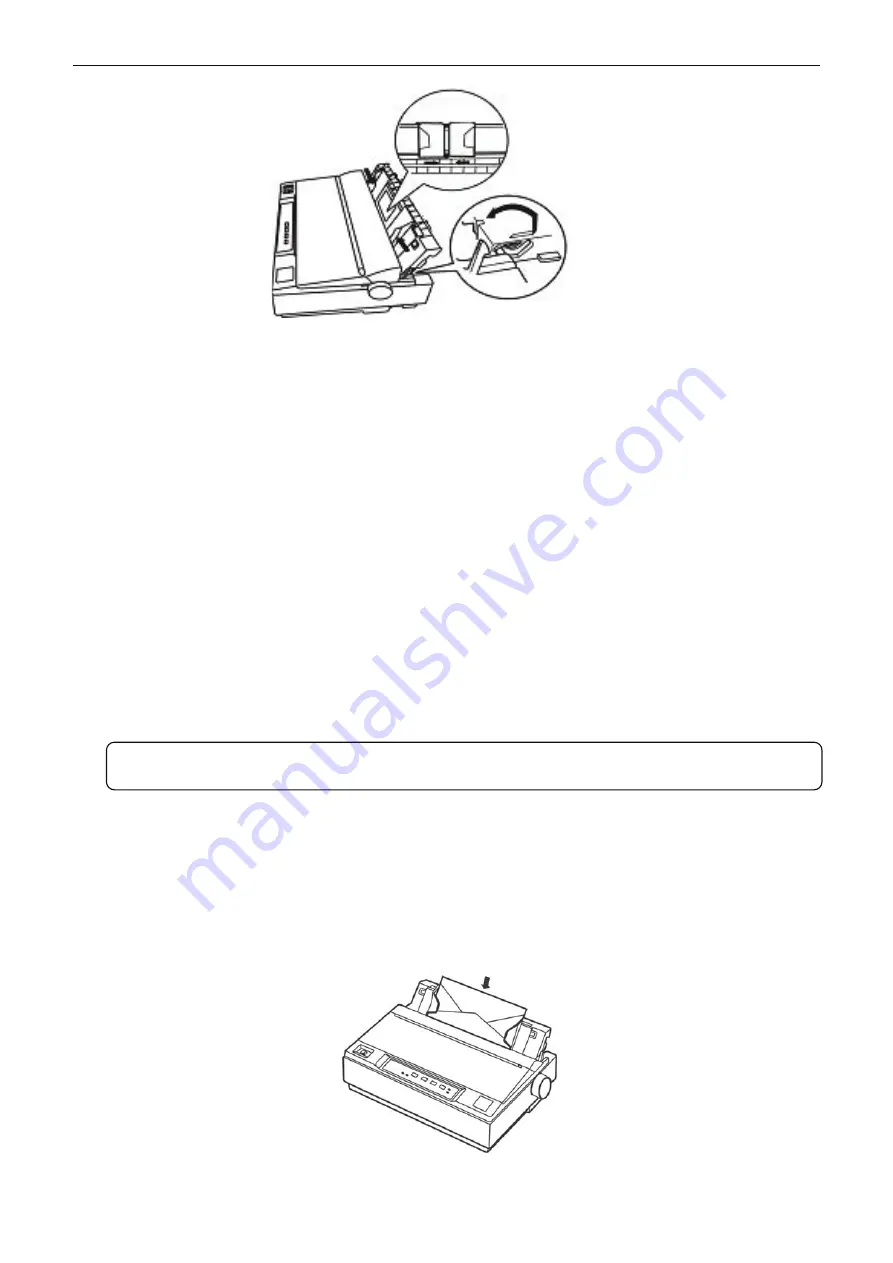
x-Lab Dot Matrix Printer XDP-321 User's Manual
- 25 -
2. Never load multi-ply papers joined by metal staples or tape.
3. Avoid printing beyond the printable area with multi-ply papers, or the print head may be damaged.
(See Appendix for details).
3.1.4 Loading Labels
You must use the tractor as a draught tractor to print labels (You can use draught tractor and drive
tractor at the same time). The installing ways of labels and tractor paper are the same. Keep these
tips in mind:
1. Set the gap adjust lever to position “1”.
2. Make sure the printing stays entirely within the printable area. (See Appendix for details.)
3. Because labels are sensitive to temperature and humidity, so please use them only under normal
operating conditions.
4. Do not leave labels in the printer while doing other jobs, or they would stick on the platen and cause
paper jam when it resumes printing.
5. Remove the labels from the printer, firstly tear off the fresh supply at the rear of the printer, and then
press
LF/FF
button to eject the remaining labels from the printer.
3.1.5 Loading Envelopes
The method of loading envelopes is generally the same with that of the cut sheet. Just pay attention
to the following tips:
1. Before loading an envelope, set the gap adjust lever to position 4 or 5.
2. Insert the envelope into the printer paper guide (as shown below), push it down gently until it feeds
into the printer.
Figure 3.1.3-1 Lift up paper guide
Figure 3.1.5-2 Insert the envelop into the paper guide
Caution: Never feed paper back and forth in the printer as they can easily peel off the mount
and jam the printer. If a label sticks on the printer, please contact your dealer.






























